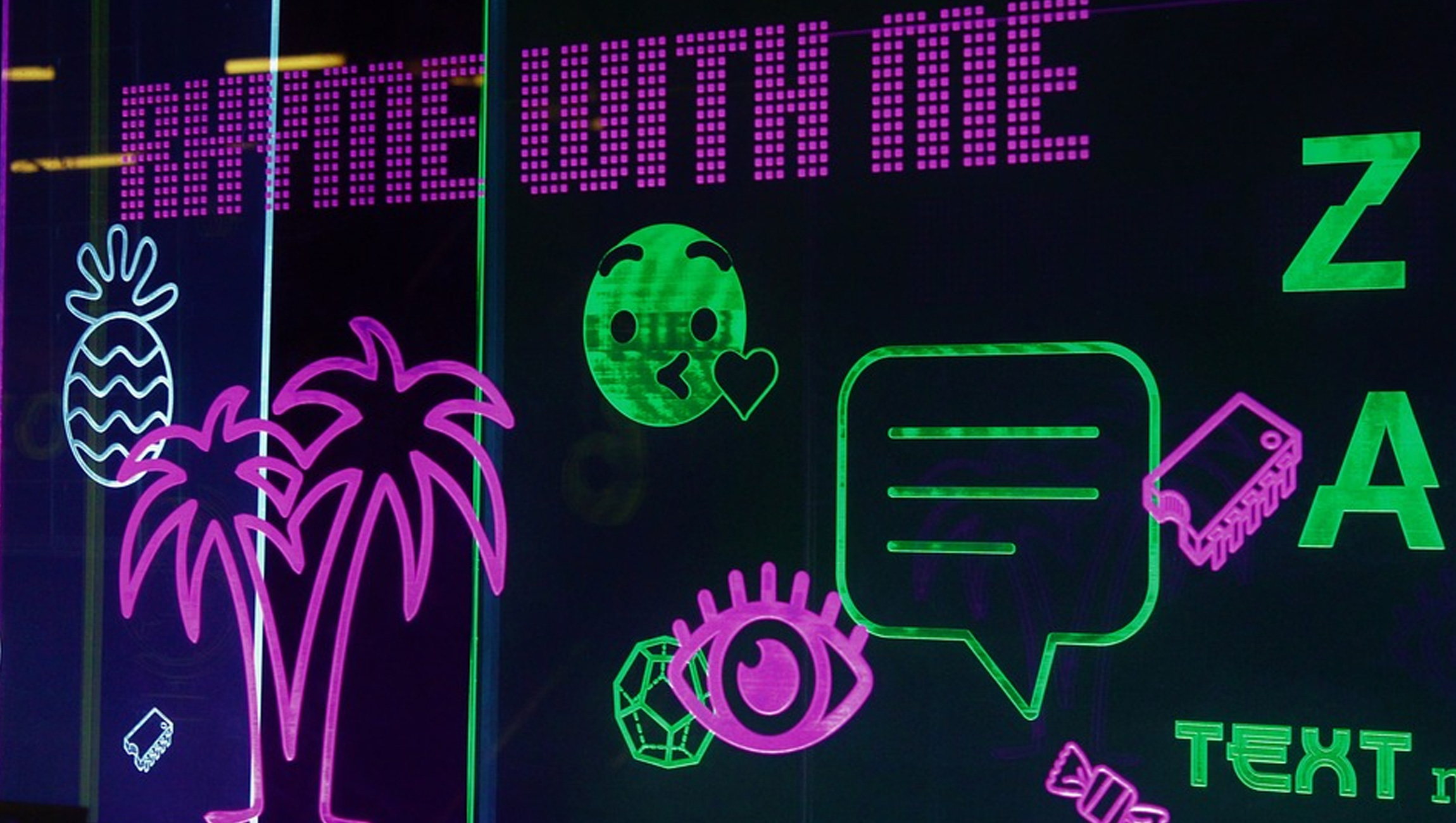Users give up pretty quickly if they have to search for answers, which is causing a resurgence of chatbots. These pre-programmed helpers operate like friendly little genies — delivering the content a user wishes at their command. A chatbot provides a direct portal to the desired information instead.
Read More: Chatbots Are the New HR Managers
Not all chatbots are created equal, though. Some companies make the mistake of dumping existing site navigation into a Q&A style and hoping it works. On the contrary, chatbots provide an opportunity to simplify and declutter the site’s navigation. To design a bot that’s truly helpful to users, here are a few key recommendations–
Solve for Site Complexity
When most people think of navigation, they refer to menus and search bars. These options often require sifting through numerous pages to locate the correct content. A chatbot provides a direct portal to the desired information instead.
With a bot at hand, it’s possible to streamline website navigation — removing lengthy drop-downs and vastly reducing the number of clicks needed to locate answers. A user can simply ask a question and receive an instant reply.
Top navigation bars aren’t going anywhere, but best practices for usability encourage trimming these menus to just the basics. For companies with complex products, chatbots can serve essential subsets of content that don’t make sense in a menu.
Read More: The Great Bot Battle: Chatbots Vs Live Chat
Keep It Conversational, yet Concise
People don’t like robots — a stiff, mechanical voice will alienate customers. So, it’s important to ensure that chatbots sound human. A conversational tone will go a long way for engagement.
One of the obstacles in this regard is brevity. Most chatbot conversations take place on mobile devices, severely limiting the real estate available for text. Facebook Messenger, for example, restricts button length to just 20 characters.
This forced editing means that content designers must balance concision with affability, sometimes building in additional levels of questions to meet both criteria. However, it is best to not have users require to go deep into the conversation flow before seeing any results.
Leverage Dynamic Elements
Although the initial scripting of a chatbot takes finesse, it’s far easier to adapt on an ongoing basis than the static navigation of most sites. Quick tests and customizations are super efficient in comparison.
Let’s say there is a limited time offer. This can be added as a button response within a chatbot whenever it’s activated in the back end. Trying to place dynamic elements like this in menu navigation, on the other hand, takes elaborate and expensive testing across multiple devices.
In sum, the best chatbots are built purposefully — providing short, genial answers and valuable dynamic components. By keeping the content relevant and purposeful, both users and companies win.
Read More: Marketing Technology Primer on “What is Sentiment Analysis”