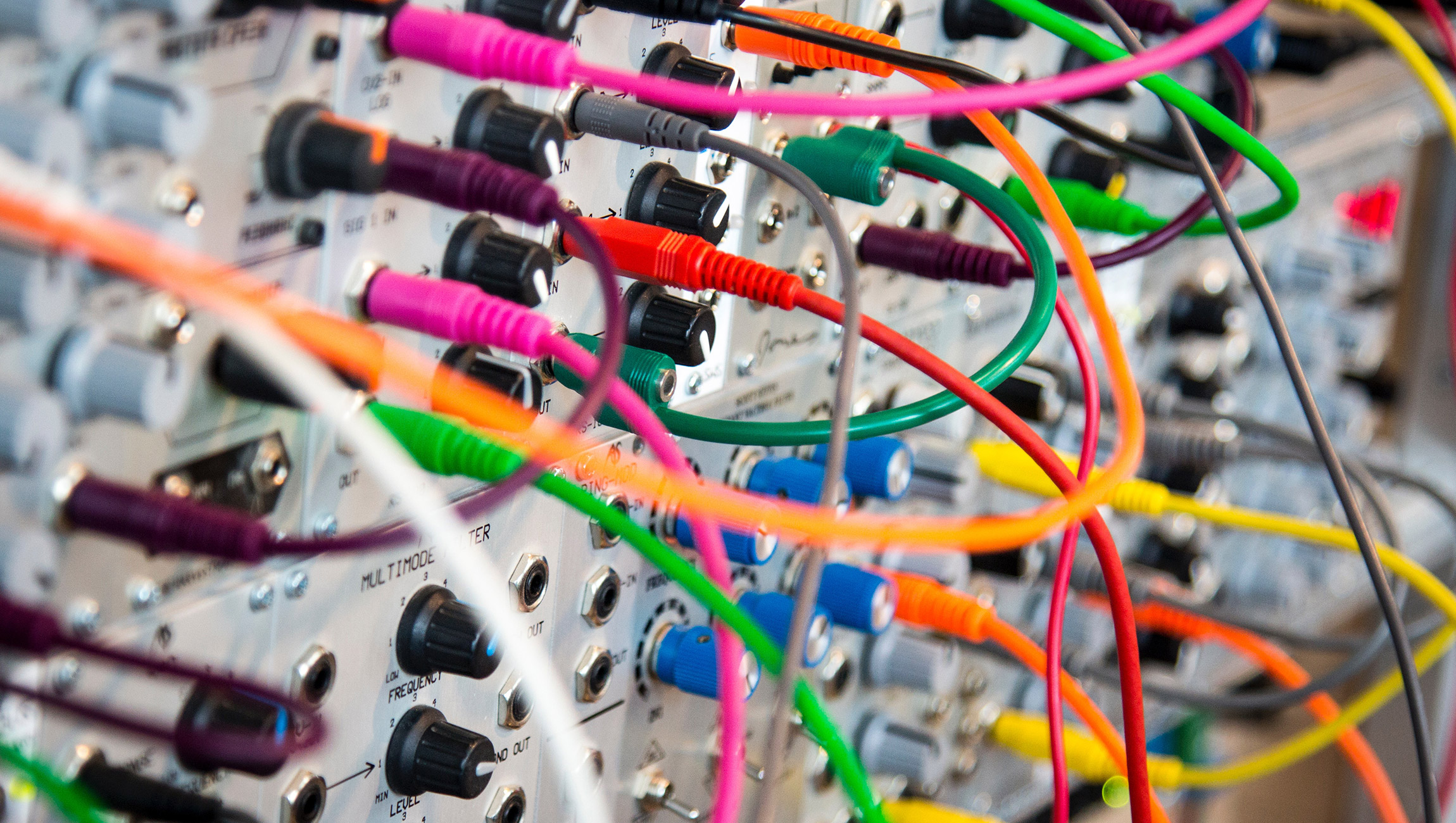Digital transformation – or the adoption of digital technologies to deliver increased value to customers – is a core focus for most of today’s savvy businesses. But, making this ambition a reality can be a real struggle given the constant expansion and adoption of new technologies. One of the primary technologies driving this growth is SaaS applications. While SaaS apps such as Hubspot, Salesforce, Zendesk and hundreds more deliver powerful functionality for customers, the reality is they traditionally work alone in a silo, independent from one another. When they do offer integrations with other apps, it’s usually fairly basic and not customized to your company’s unique business processes. To drive continued digital change and further expand the value these apps deliver, companies must connect them and build seamless experiences. But how?
Digital transformation – or the adoption of digital technologies to deliver increased value to customers – is a core focus for most of today’s savvy businesses. But, making this ambition a reality can be a real struggle given the constant expansion and adoption of new technologies. One of the primary technologies driving this growth is SaaS applications. While SaaS apps such as Hubspot, Salesforce, Zendesk and hundreds more deliver powerful functionality for customers, the reality is they traditionally work alone in a silo, independent from one another. When they do offer integrations with other apps, it’s usually fairly basic and not customized to your company’s unique business processes. To drive continued digital change and further expand the value these apps deliver, companies must connect them and build seamless experiences. But how?
Thankfully, the notion that “integration” requires a big IT project is simply no longer true. In fact, it has become almost as simple as building a spreadsheet, which is great for the resource-constrained amongst us. This ability to eliminate IT from the process and be hands-on also makes the process of building key workflows and automations more powerful not only because the actual end user, who knows their business process the best, is creating them but because they can also fine-tune them over time. There are several ways sales, marketing, cx pros and other teams can leverage automation to solve problems, streamline processes and/or create more opportunities to serve the customer. Below are just a few examples.
1. Streamline the data aggregation process
If I asked you right now, what process or task you would like to eliminate from your day, it probably has something to do with tedious data entry and redundancies. Perhaps it’s automating sales order notifications to your CRM, warehouse management software, and accounting system. Or maybe it’s importing RFP details into internal systems for all stakeholders to see and contribute. For the latter, that can involve as many as three systems, such as Salesforce (for opportunity tracking), Smartsheet (for project management) and Dropbox (for file management). And often, without automation, users are stuck double or triple entering the same data across systems. Luckily, automation can act as a virtual copy/paste to each system. For example, if you list an RFP requirement in one system (e.g. Salesforce) you can create an automation to create the same requirement for internal responses in another system (e.g. Smartsheet). This process can also trigger file creation, by correlating a checked box in Smartsheet to file creation in Dropbox, which loads up all the necessary files to respond to the RFP.
This type of automation streamlines manual processes like responding to RFPs by eliminating the manual transfer of key information from one system, such as Salesforce into another, like Smartsheet. More importantly, this automation eliminates a significant amount of manual work, improving employee experience and enabling them to focus on more value-added activity.
Also Read: New Azuqua Connect Partner Program Helps SaaS Companies Quickly Deliver Powerful App Integrations
2. Improve team collaboration and data visibility
Many teams use Smartsheet and the Google Suite to improve team synergy and collaboration. With automation, your teams can get the best of both Smartsheet and Google Suite without wasting time on managing redundant data. Instead of manually moving data row by row from Smartsheet, you should automate data inputs to a Google Doc or Google Sheet to get more consistent data processing and a more accessible statement of record. Automating the step between project management and project analysis eliminates time-consuming manual data entry across systems, improves data visibility, and makes project information more digestible. Keeping data clean and accessible has a huge impact, and by leveraging automation you can stop wasting hours of time on manual data entry.
3. Improve customer experience
In an age of online reviews and digital word of mouth, no task is more important than customer interaction. For example, if you run a hotel, the room is as important as the booking interaction, the conversations with guest services about Wi-Fi issues, the loyalty program and so on. At the same time, customer expectations about personalized and context-relevant interactions have never been higher. So what if your customer service tool (Zendesk) doesn’t fully coordinate with your sales management tool (Salesforce)? Your customer service reps may be interacting with a customer without the full picture of that customer’s relationship with your business. This could result in gaps in data capture and redundant accounts where information is lost. By automating a relationship between the two tools, you can increase the speed and quality of customer service resolution by allowing the support team to hit the ground running with critical account information from the sales side. Conversely, customer issues are transparent for the sales team because the relationship is bi-directional. Teams can be empowered to tackle their work as efficiently as possible without running the risk of inaccurate or duplicate data between systems and ultimately offending the customer.
Companies that build powerful automations around their SaaS apps create tremendous efficiencies that help drive team collaboration, save time and money, and deliver superior customer experiences. New platforms and tools are eliminating the barriers of complex code, extensive timelines and exorbitant costs. If you’re not driving digital transformation by connecting and automating key applications, you’ll soon be left behind.
Recommended Read: Interview with Todd Owens, CEO, Azuqua