 Google Analytics is the tool most businesses use to monitor their websites. Google keeps improving the platform and they’ve released some great features recently; custom dashboards to name just one. But remember that the platform is always being enhanced, so it’s important to stay up to speed with all the different ways it can work for you.
Google Analytics is the tool most businesses use to monitor their websites. Google keeps improving the platform and they’ve released some great features recently; custom dashboards to name just one. But remember that the platform is always being enhanced, so it’s important to stay up to speed with all the different ways it can work for you.
Many of the latest updates are related to customization. That’s no surprise because every website and company is different, so ‘one size fits all’ approaches to platforms and their reporting and analytics features simply won’t work.
To help you make the most of the data available to you and your business, we’ve identified three ways to ‘superpower’ the latest version of Google Analytics. They’re simple tricks, but not many people are using them.
Custom Segments
Create segments for the data within analytics and you can filter out traffic you don’t need to see. “Spam” and “bot” traffic are two of the sectors people often filter out. This is easy to do, just determine the location of this traffic:

Need an example?
A UK-based insurance broker found it had 700 organic visits with 100 percent bounce rate. Visitors spent less than a second on the page. Using GA, they found that it had happened on the same day from a location in the USA, so they filtered out this location. This dramatically increased the accuracy of the data for that month. It also meant they could report normal bounce rates and time on page stats.
That kind of accuracy is essential in today’s data-driven world. It allows you to base strategies on accurate insights and make better decisions on campaign optimization.
Using this GA feature, you can also monitor activity from segments that provide further data. For example, you can pull out specific search engine traffic to determine your conversion rates from Bing or Yahoo. I’ve seen hugely different conversion rates and average order value from the exact same landing page, depending on whether the traffic came from Bing or Google. When you know this, you know where to allocate your budget.
Also Read: How to Be Less Boring at Your Next Webinar

Custom Dimensions and Metrics
This feature allows you to combine your Analytics data with data held elsewhere, within a CRM for example.
It’s the same as with custom segments, by creating these reports and dimensions you’re enriching the data. That’s how you are super powering Google Analytics to provide detailed information and give yourself the tools to make better decisions. The world is increasingly moving to a single customer view, so it makes sense to build campaigns around more rounded and robust data.
Too often we see people use general data – yes, a certain page may have a high conversion rate, but you need to know which demographic is driving those conversions. Do you perform on-site for a younger age range? Which pages need work as a priority?
You can’t answer important questions like these using GA at its basic level.
Also Read: The Top 4 Email Deliverability Fallacies Exposed
OK, You’re Ready to Integrate Your Martech Tools
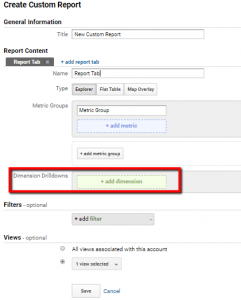
Google Analytics is great: one of the largest marketing tools out there. But GA alone can’t provide all the insight you need. It will tell you which campaigns resulted in visits, which pages were visited, customer demographics and more. However, what if the customer then buys over the phone? The conversion data is instantly lost. This is how ResponseTap superpowers your GA, as it closes the gap where vital information is lost. If you’re a call-centric company, using only Google Analytics without call tracking isn’t enough.
There are a number of technology tools out there now that integrate with GA and can revolutionize the insight you have, depending on what your business needs to know.
Be warned though, some don’t integrate with GA and we’d only encourage using ones that do so check before you buy.
By super-powering GA, you can make the tool work even harder for you. Just small changes in your everyday use of GA could amplify the data you’re getting from it and, subsequently, revolutionize your campaigns.











