LinkedIn recently announced LinkedIn Live, its version of live streaming. The option to broadcast real-time video comes 18 months after the professional social network introduced video to its site. According to TechCrunch, video has been the fastest-growing medium on its platform.
LinkedIn Live provides a significant opportunity for people and organizations to broadcast live video to select groups on a more global scale. Live stream examples include sharing conferences, product announcements, behind-the-scenes tours, and conducting Q&As. For instance, a real estate agent could use LinkedIn Live to give clients a first-look inside available properties and answer any questions they may have about the property.
Those who want to take part in the first roll-out of the live streaming tool will soon be able to apply via a contact form. As of now, it’s uncertain when LinkedIn Live will be available to its 600+ million users.
Read More: Eye Rolls at Pre-Rolls: How to Escape the Trap of Annoying Ads
What is certain is that it will be important for business professionals to be familiar with live streaming before trying the new feature. The sooner users can jump on LinkedIn Live, the better. As with any new marketing feature, early adopters will be at an advantage compared to those who arrive later to use the tool.
Here are some best practices to keep in mind when using LinkedIn Live:
Schedule and promote broadcasts in advance
Rather than choosing to go live at the spur of the moment, professionals should carefully plan early on, picking a date and time to stream their live event. Additionally, it can be helpful to schedule live streams much like a broadcast TV show. Creating consistency gets the audience in the habit of seeking out content at the same time, whether it’s daily, weekly, or monthly.
Planning in advance allows plenty of time for promoting the live stream. It’s imperative to publicize repeatedly before, during, and after the broadcast. Consider creating an eye-catching image to share all the details about the LinkedIn Live broadcast.
Professionals should cross-promote the event on every platform possible. This includes via website and email newsletter, as well as other social channels such as Facebook and Twitter. Letting as many people as possible know about the event increases the likelihood of good live stream attendance.
Pick an optimal time
When planning a live video, it’s important to consider not only the content that will be streaming but also the target audience. Which time zone are the majority of viewers in? When will they have time to view the content?
Consider their locations and daily routines to come up with a time that would be suitable for them. If the time isn’t convenient, attendance could be less than ideal.
Develop a plan for engagement
Users of LinkedIn Live should be prepared to engage with their audience and encourage viewers to participate. For instance, greet viewers by name as they arrive and ask them where they are from for a good ice-breaker. In addition to striking up a conversation, it’s important that hosts acknowledge incoming questions, which will further increase engagement.
Leveraging subject matter experts that can answer viewer questions and provide excellent insight is an additional way to create engagement and valuable content for the audience. For example, real estate agents could host a Q&A with a mortgage loan consultant to offer lending advice to first-time homebuyers.
If engagement is high, it’s best to consider placing someone in charge of monitoring questions and comments during the live stream. This person can pick questions to discuss on-air and make the streaming process less overwhelming. It’s also a good idea to put together a list of questions and talking points to be covered in case viewers are reserved and don’t immediately ask questions.
Read More: 3 Ways Mobile Technology is Changing the Brick-and-Mortar Experience
Practice ahead of time
Just because an event is live, doesn’t mean it should go unrehearsed. It’s essential for business professionals to rehearse, not memorize, and be very familiar with the content they are discussing.
Guest speakers will also need to be prepared. Hosts can send a list of questions beforehand, but shouldn’t be afraid to deviate in order to provide the audience with valuable information they might need.
Nothing is going to be perfect with live video, but practicing ahead of time will decrease the occurrences of any on-air mishaps and blunders.
Test technical aspects
Since there are no second chances in live video, it’s very important to test the audio, video, and Internet connection to ensure everything works well. If viewers have difficulty hearing or seeing the stream, they may end up frustrated and leave the event.
A reliable, high-speed Internet connection is essential for airing a successful live stream. Users should also have an ethernet cable on hand in the event that the wifi suddenly drops. In addition to performing technical tests using equipment and connection, lighting is also a crucial element to test before streaming.
Video is one of the most engaging marketing tools, and with the launch of LinkedIn Live, it will only continue to rise in popularity. LinkedIn’s new video streaming feature presents a massive opportunity for business professionals to engage with their growing target audience. Keeping these best practices in mind will help them get the most out of their live streaming efforts.
Read More: How AI will Change the Game for Influencer Marketing







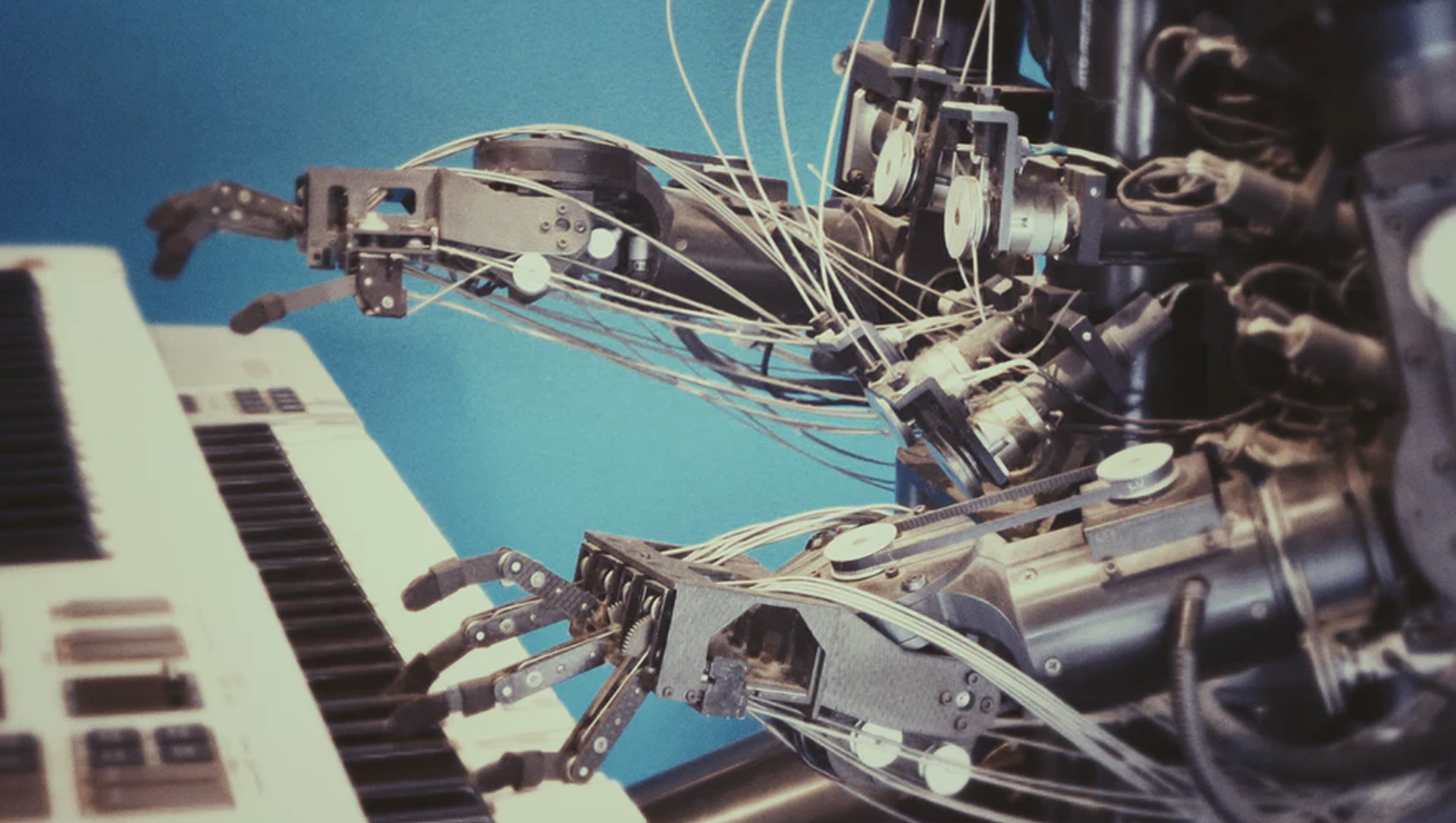




Comments are closed.