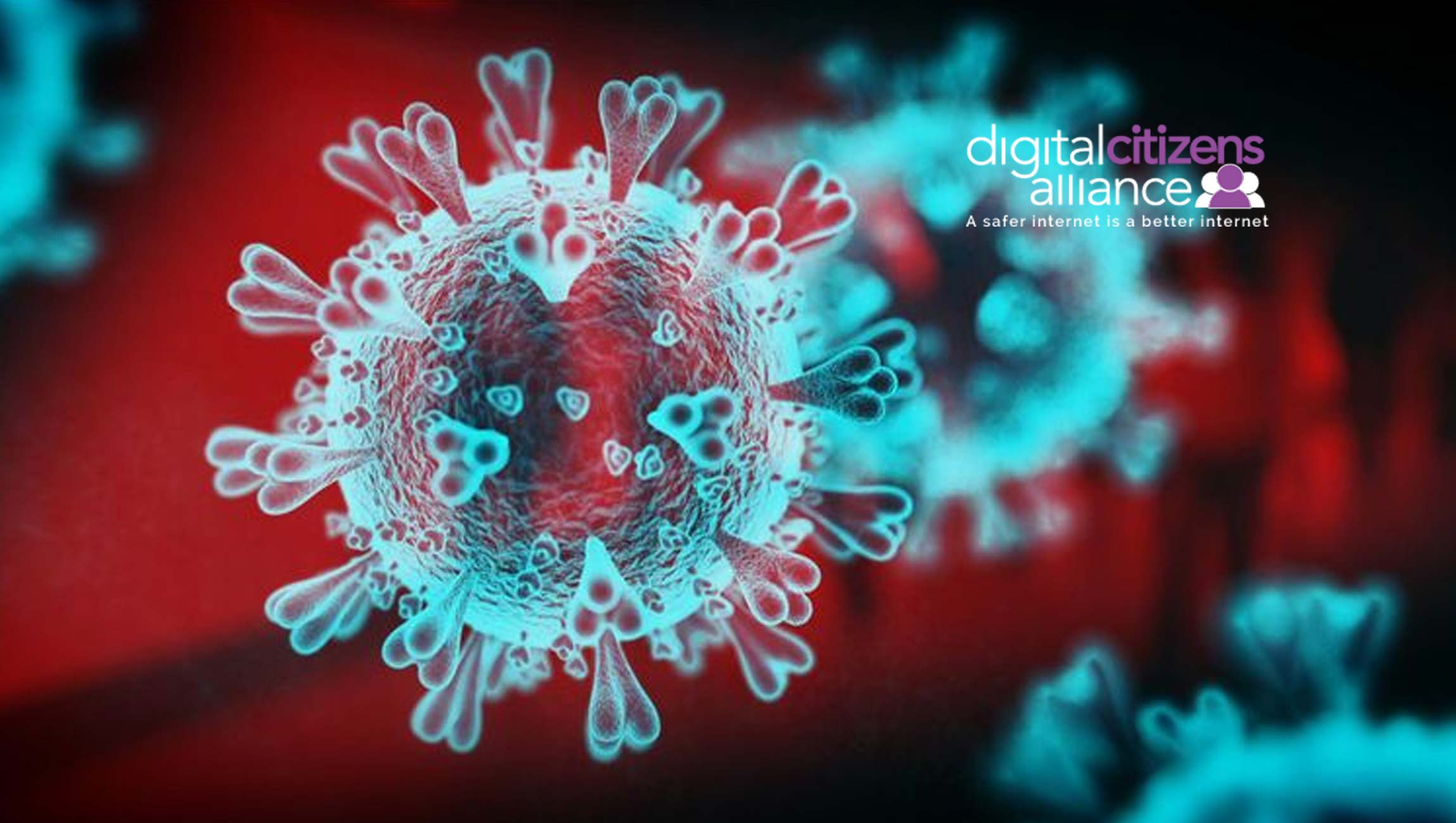The Novel Coronavirus – COVID-19 – is making headlines around the world. Businesses are cautiously being advised to review Business Continuity Plans (BCP) in the event the global virus outbreak is upgraded to a pandemic. Specialists have advised that citizens may have to self-isolate to contain the virus. Some estimates suggest that up to 1 in 5 people “could be off sick” in the event a pandemic is declared.
According to the Center for Disease Control and the World Health Organization (WHO), Coronavirus belongs to the same class of viruses like the common cold. At present, significant parts of Asia, Europe, and North America are on high alert to the threat, governments are outlining emergency preparations in direct response to the virus. It is advised that businesses do the same and review readiness guidelines and business continuity plans.
There is a very real chance that government guidelines will be updated, advising US citizens to stay at home to contain the virus. Many businesses are already taking preventative actions and asking all employees to work from home. Coronavirus is also starting to affect day-to-day business, a large number of companies initially pulled out of the HIMSS exhibition, a major Healthcare IT conference in Orlando and today the conference has been canceled.
Many businesses already have remote working capabilities, but with COVID-19, this capability is being tested in what some are calling the world’s largest work-from-home experiment.
Read more: How D2C Companies Can Move Successfully into Brand-Building
Remote Working
A core element of any business continuity plan is the capability of remote working. With the expected spread of Coronavirus, it is likely employers will increase the number of people working from home. Some employers may choose to split their workforce, some home-based, others office-based. The division is likely to be driven by separating skill sets from alternate locations.
It is expected that a large number of employees will be off sick over the coming days, weeks and months. This will result in individuals, departments or entire offices being unable to travel to, or occupy their place of work. Building management companies are threatening to close shared office spaces, a move that could threaten organizations that have no alternative premises, or no remote working capabilities, potentially forcing a halt to production.
Businesses cannot simply stop operating, this would destroy the economy. Core business operations must continue to function. For many, remote working is the key to providing a business-as-usual service to customers. A core element of specific employees will be needed onsite, for example, Data Center Engineers, but other departments such as Sales, Marketing, R&D and Support can be switched to remote working.
Fortunately, we are working in the digital age, and the majority of office workers will have a desktop or laptop computer. It is important to know which employees can take their laptop home and work remotely. Not everyone may have a laptop, so can the business provide spare laptops to employees? Or can your business allow employees to use personal laptops in an emergency? Considerations to compliance and regulatory obligations will need to be reviewed at this time.
What Can and Cannot Be Done Remotely?
An organization’s Cloud strategy will play a major part in remote working. A company heavily invested in Cloud technology will be able to provide email, productivity applications, and video conferencing services with relative ease, and many of these services might already be in use. Employees will only need an internet connection and access credentials to consume these services.
Organizations with hybrid or on-prem technology may struggle. Homeworking will require a VPN connection to connect to the corporate network and access internal business services. Does your business have a VPN? Do you have enough spare licenses and bandwidth to cope with the expected surge in demand? Is your phone system available over a VPN connection? Do procedures exist to train non-technical personnel on how to install and configure a VPN?
The VPN doesn’t have to be a physical configuration, software VPNs are increasingly popular and might be perfectly suited for an on-demand VPN requirement. There are several, open-source software solutions available for Windows and Linux servers.
To create a VPN solution you will need to create a VPN bridge into your corporate network from a Cloud-based server (VPS). Software like Softether VPN, Openswan and Open connect can be used to create a private network tunnel. Once the Remote Access VPN is established, all your employees need is a computer, an internet connection and the VPN client (or guest credentials to the VPS).
Remote desktop capabilities are also possible using a virtual desktop product such as Citrix XenDesktop or VMWare Horizon. Users install a local agent to connect to an existing business platform. These products can also be stood up on a VPS, and although licensing costs may be higher than a VPN, the user experience is often improved for non-technical employees.
Internet connectivity will be severely tested if everyone is forced to work from home. Bandwidth could be constrained by your neighbors also teleworking, playing games or streaming video content whilst at home. It is unknown how the telecommunications infrastructure will cope with the surge in demand, although this is much less of a concern today than it was during the Internet’s early years.
Business Continuity
Other core business continuity elements can be completed now in the event of a pandemic. Most importantly, test and secure remote access for any work-from-home situation. Ensure that the technology works, ensure everyone knows their user credentials and ensure VPN accounts are not locked.
Consider any employee that needs access to data, or onsite file shares. File shares can be rapidly migrated to the Cloud and access granted on predefined permissions. It is vital to ensure data integrity, data protection and data security are upheld during the entire process.
Identify the key personnel that are needed to keep the lights on and the business functioning. Appoint at least one Business Continuity specialist, or select team members responsible for coordinating pandemic readiness activities. Keep your employees updated on the latest news regarding Coronavirus, including calm, practical advice cascaded from Senior Management.
You may want to consider a “buddy system” where a primary employee has a backup buddy who will take on their workload in the event of prolonged sickness. This provides “cover” in the event someone is unable to work.
Communication is the key to a successful BCP, creating and testing an employee communication plan is a necessity. Ensure that all business mobile phone lists are current, in some circumstances, it might be useful to have critical employees personal contact numbers. Use technology such as Slack or secure messaging tools that encourage employees to interact.
Coordinate with key vendors and third parties what your business continuity plans are, these might be suppliers, technical contractors or providers. Use any spare time to conduct staff training on remote working and BCP arrangements, this will help employees understand their roles and responsibilities during a business disruption.
These are uncharted waters we are entering with the Coronavirus, the difficulty is not knowing how the virus will mutate, and no one knows what impact will happen as the Northern hemisphere warms for the summer seasons.
Read more: How To Make Money Out Of Your Mobile Apps?