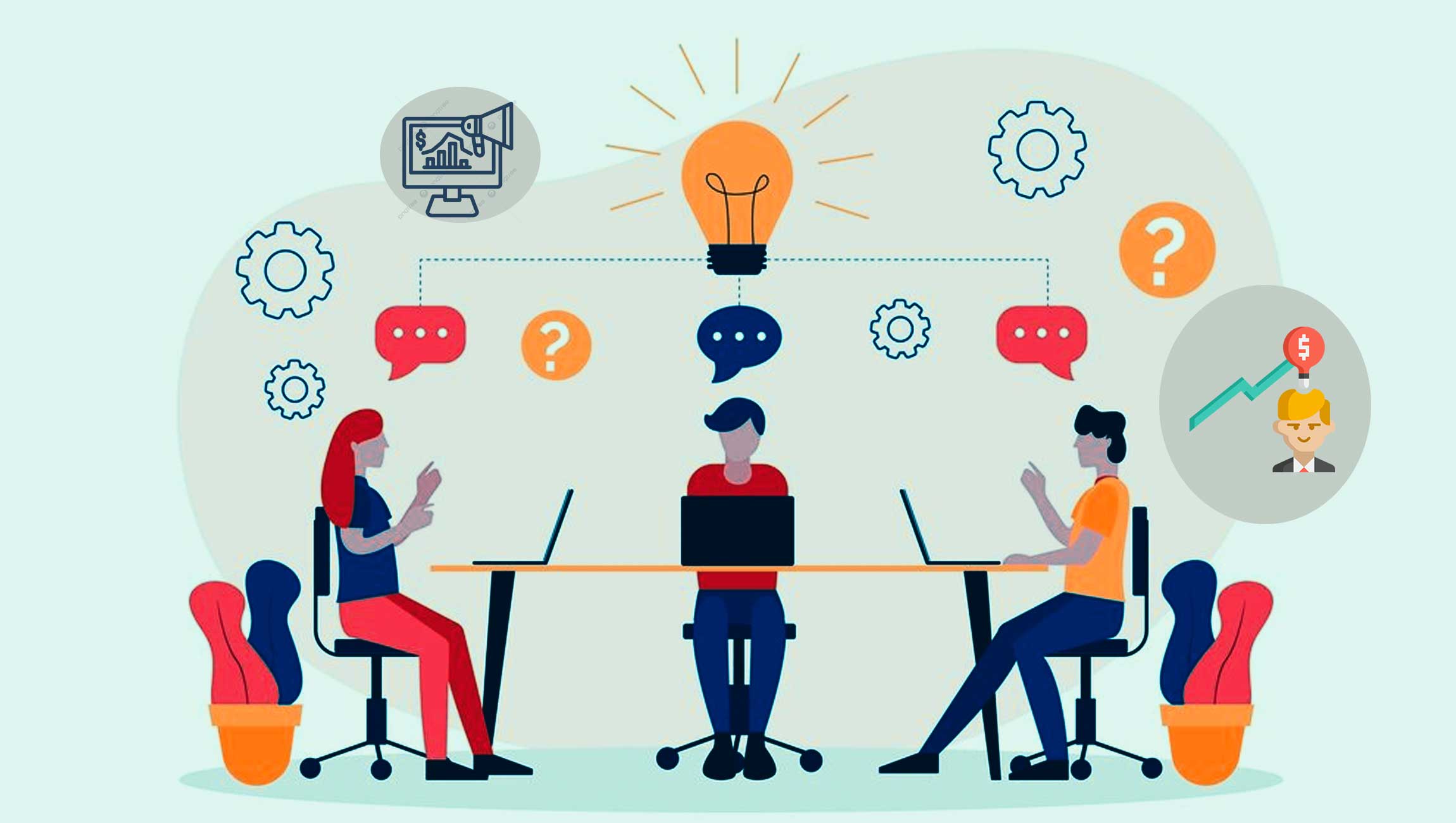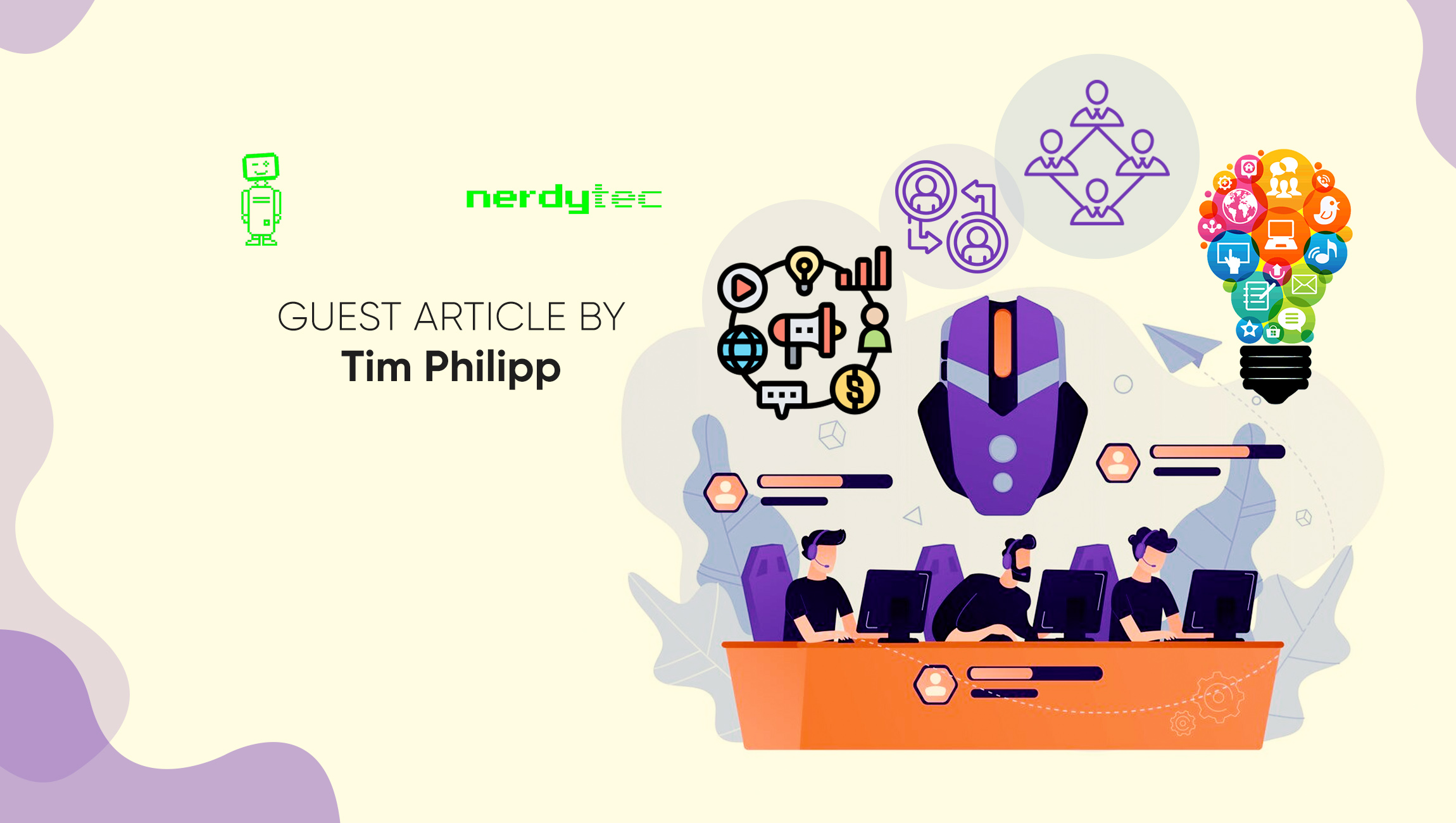Customer Relationship Management (CRM) systems have become essential tools for sales teams in today’s fast-paced business environment. In the end, they increase revenue growth by streamlining processes, offering insightful information, and improving customer relations. Despite their significance, a lot of sales teams find it difficult to fully utilize CRMs because of a variety of myths and misconceptions that impair their judgment and prevent efficient use.
There are a lot of common misconceptions about CRMs like they are too complicated, only work well for large businesses, or are just an expensive address book. These misconceptions frequently result in underuse, annoyance, and lost opportunities when it comes to making the most of CRMs.
By tackling these common misconceptions head-on, we hope to empower companies to realize the full potential of their CRM systems and boost sales performance. Let’s debunk these widespread myths and offer workable solutions to overcome the major obstacles that keep sales teams from utilizing CRMs effectively.
A. Myth 1: “CRMs are too complicated to use”
One of the most persistent misunderstandings surrounding Customer Relationship Management (CRM) systems is that they are inherently complex and difficult to navigate. Many sales professionals assume that CRMs require substantial training and technical skills to operate, leading to resistance to adoption.
This misunderstanding is frequently the result of prior encounters with antiquated or badly designed CRM systems that were unwieldy and difficult to operate. Sales teams may be reluctant to fully adopt CRM technology because of concern that they would waste time learning a new system or having to deal with persistent technical problems.
Let’s face it:
The idea that CRMs are extremely complex is untrue; user-friendliness is a priority in the design of contemporary CRM solutions. Users of all technical backgrounds can benefit from the simple features and easy interfaces of platforms like Salesforce, HubSpot, and Zoho CRM no matter what their technical expertise is.
For instance, HubSpot CRM provides a clean, straightforward interface that allows users to manage contacts, track sales activities, and automate tasks without extensive training. Similarly, Salesforce offers customizable dashboards and drag-and-drop functionality, making it easier for users to access the information they need quickly.
The learning curve associated with CRMs is greatly reduced by user-friendly features like guided setups, pre-built templates, and automation tools. Moreover, many CRM providers offer comprehensive training resources, like webinars, video tutorials, and customer support, to help users become proficient in using their systems.
Solution:
To dispel the myth that CRMs are too complicated, businesses should concentrate on choosing the best CRM that fits their unique needs and making sure their sales teams are properly trained. Here are some tips to achieve this:
a) Analyze User-Friendliness:
Give platforms with user-friendly interfaces and ease of use top priority when choosing a CRM. Look for features like customizable dashboards, drag-and-drop functionality, and guided setups.
b) Benefit from Free Trials:
A lot of CRM companies let users try out their software for free or with a demo copy. Use these opportunities to test the CRM’s usability and gather feedback from your sales team before committing.
c) Provide Comprehensive Training:
Invest in training programs to ensure your sales crew feels comfortable using the CRM. Utilize the training materials supplied by the CRM provider, including as tutorials, webinars, and customer support.
d) Begin with basics:
Start with the fundamental functions of the CRM and work your way up to more complex capabilities as your team gains experience. This method avoids providing users with an excessive amount of information all at once.
e) Promote Ongoing Support:
Foster a culture of continuous learning by providing ongoing support and resources. Designate a CRM champion within your organization who can assist with questions and troubleshooting.
By choosing a user-friendly CRM and providing adequate training, businesses can dispel the myth that CRMs are too complicated and encourage widespread adoption among their sales teams.
B. Myth 2: “CRMs are only useful for large Companies “
It’s a widely held notion that CRM systems are most helpful to big businesses with enormous customer bases and intricate sales procedures. This myth suggests that small to medium-sized businesses (SMBs) do not need CRM systems and that such tools are overkill for their operations. In the end, many SMBs shy away from implementing CRMs, fearing that the systems are too sophisticated or unnecessary for their scale.
Let’s face it:
The truth is that CRMs are useful for companies of all kinds since they are very adaptable and expandable. CRM systems have been successfully deployed by many small and medium-sized organizations to increase growth, enhance customer relationships, and streamline operations.
A small marketing agency, for instance, can utilize a CRM to automate follow-up emails, track project progress, and manage customer contacts. In a similar vein, a medium-sized online retailer can use CRM software to analyze sales data, segment customers, and personalize marketing campaigns.
The many benefits that CRMs provide, irrespective of the size of the company, are shown by case studies of SMBs that use them successfully. To increase customer happiness and encourage repeat business, a boutique travel firm, for example, can utilize a CRM to track booking history, maintain customer preferences, and provide customized trip offers.
Solution:
Businesses can make use of the scalability and customization options offered by contemporary CRM solutions to debunk the idea that these systems are exclusively beneficial for huge corporations. Here are some methods to help SMBs leverage the value of CRMs:
a) Choose Scalable CRMs:
Opt for CRM systems that provide scalable solutions designed to meet SMB requirements. Numerous CRM companies, like Insightly and Zoho CRM, provide configurable functionality and tier-based pricing structures that scale with your company.
b) Pay Attention to the Basic Features:
Start with the CRM’s essential features, like email automation, contact management, and sales tracking, which take care of your pressing demands right away. You can incorporate more sophisticated features and integrations as your company expands.
c) Make Use of Customization
To make the CRM fit your unique business procedures, make use of the options for customization. You can design a CRM system that meets your specific needs with the use of custom fields, processes, and automation rules.
d) Monitor ROI:
Evaluate your CRM implementation’s return on investment (ROI) regularly. To gauge how the CRM is helping your company, keep an eye on key performance indicators (KPIs) including customer acquisition expenses, sales conversion rates, and customer retention rates.
e) Seek Support and Training:
To make sure your staff can use the CRM system efficiently, take advantage of the support and training materials offered by the CRM vendor. Specialized training is provided by numerous CRM providers to SMBs to assist them get the most out of their CRM investment.
SMBs can use CRM technology to improve their sales and customer relationship management by dispelling the idea that these systems are only beneficial for large corporations and by being aware of the scalability and customization capabilities of contemporary CRMs.
C. Myth 3: “CRMs are too expensive”
One common misperception regarding CRM systems is that they are unaffordable and only available to large organizations. According to this misconception, especially for smaller companies with tighter budgets, the expenses of implementing CRM, such as software licenses, customization, and training, exceed any possible benefits. Because of this, a lot of companies are hesitant to invest in CRM technology for fear that it would put pressure on their finances.
Let’s face it:
Though some CRM solutions can be expensive, there are many reasonably priced options available on the market that are tailored to match different budgets and business requirements. Furthermore, it’s important to consider a CRM’s cost about its return on investment (ROI). CRM systems may boost client retention, increase sales productivity, and offer insightful data that helps in driving business growth which ultimately leads to justifying that the initial investment was a must.
For example, cloud-based CRM systems like as Pipedrive, HubSpot CRM, and Zoho CRM have reasonable pricing options, including free versions that come with all the capabilities you need. With their strong functionality and lack of long-term contracts or significant upfront expenses, these CRMs are affordable for companies of all sizes.
Solution:
Organizations should perform a thorough cost-benefit analysis and look into reasonably priced CRM choices to dispel the idea that CRMs are too expensive. Here are some tactics to think about:
a) Assessing the Total Cost of Ownership (TCO):
Examine the entire cost of ownership, taking into account implementation, customization, software licenses, and training. Weigh this against the possible gains in productivity, better client retention, and higher revenue.
b) Examine Economical Options:
Look into and contrast CRM systems with adjustable prices. Numerous CRMs offer tiers of price according to features and user count, enabling companies to select a plan that suits their spending capacity.
c) Make Use of Free Trials:
Benefit from the free trials and freemium versions that CRM vendors offer. Before committing to a subscription plan, these trials give organizations the chance to evaluate the CRM’s features and assess its suitability.
d) Give Core Features Priority:
Pay attention to the essential features that meet your current needs. Steer clear of pointless extras or sophisticated features that could raise prices without adding much value.
e) Monitor ROI:
By tracking key performance indicators (KPIs) like sales growth, client acquisition costs, and customer lifetime value, you can monitor the return on your CRM investment. You can use this information to support your investment and plan for future CRM expenses.
Businesses can debunk the misconception that CRMs are prohibitively expensive and make well-informed decisions regarding CRM technology investment by being aware of the cost-effectiveness and possible return on investment of contemporary CRM solutions.
D. Myth 4: “CRMs are just a glorified address book”
The idea that CRMs are just fancy address books with no useful features other than contact management is another widespread misconception. This false belief minimizes the many features that contemporary CRMs offer, making companies undervalue their potential influence on customer relationship management and sales. If CRMs are thought of as just contact databases, then there may be missed opportunities to fully utilize their potential to propel corporate expansion.
Let’s face it:
Address books are only one component of contemporary CRM systems. They include a plethora of features that improve client engagement, expedite sales processes, and yield useful information. Analytics, customer support tools, marketing automation, sales automation, and connection with other company systems are some of the key functions.
Salesforce provides advanced capabilities like lead scoring, opportunity tracking, and AI-driven analytics, whereas HubSpot CRM delivers tools like email tracking, marketing automation, and comprehensive reporting.
These functionalities facilitate enterprises to oversee sales funnels, monitor client communications, assess performance indicators, and customize promotional campaigns, all through a unified platform. CRMs offer a full solution beyond contact management by integrating several facets of customer relationship management.
Solution:
Companies should explore and make the most of the extensive functionalities of contemporary CRM systems to debunk the misconception that these systems are simply fancy address books. Here are some methods to make this happen:
a) Identify Essential Components:
Learn how to use the main functions of your CRM, such as lead management, customer service tools, sales automation, and reporting. Consider how these features can improve your business operations.
b) Make Use of Automation
Make use of automated tools to expedite time-consuming chores like following up with emails, setting up appointments, and updating documentation. By reducing manual labor, automation frees up salespeople to concentrate on high-value tasks.
c) Analyze Data:
Gather insights into customer behavior, sales performance, and market trends by utilizing the analytics and reporting features of your CRM. Utilize this information to optimize your sales tactics and make well-informed judgments.
d) Integrate Systems:
Connect your CRM to other business systems, such as social media tools, email marketing platforms, and e-commerce solutions. Your operations will operate more efficiently overall due to this integration, which unifies your view of client interactions. for example, Optimove expands its leading CRM marketing offering to iGaming Sweepstakes companies. Optimove’s CRM marketing solution empowers Sweepstakes companies with key capabilities for the iGaming and Sports Betting sector.
It comes with features like advanced marketing AI, personalization of app and web experiences, improved customer profiles, etc. So, the sports and betting sector can reap the benefits of the Sweepstakes CRM solution and offer more personalized solutions to their clients that ultimately lead to contestant loyalty and brand growth.
e) Continuous Education:
To guarantee that your sales crew is adept at utilizing every element of the CRM, give them regular training. Update training materials frequently to incorporate new functions and industry best practices.
Marketing Technology News: MarTech Interview with Niklas Ingvar, Co-founder and Chief Product Officer @ Mentimeter
E. Myth five: “CRM reduces the personal touch in sales”
A common misconception is that CRMs make sales conversations seem robotic and impersonal by taking away from the human element. According to this fallacy, using technology to handle client connections may result in the loss of real human connection, which is essential for fostering loyalty and trust. Salespeople could worry that genuine client connections would be replaced by data-driven insights and automated processes.
Let’s face It:
By offering insightful data and facilitating focused conversation, CRMs can improve personalization and fortify customer connections. Sales teams may customize their interactions and provide individualized solutions by using CRMs to better understand the preferences, behavior, and history of their customers. A customer’s past purchases, communication preferences, and feedback, for instance, can all be tracked by a CRM, which helps salespeople better serve their demands.
CRM automation capabilities can also reduce administrative work, giving salespeople more time to concentrate on establishing human relationships. CRMs enable sales teams to spend more time on high-touch client interactions by automating repetitive tasks like data input, email campaigns, and follow-up reminders.
Solution:
Companies could use CRM capabilities to improve personalization and build deeper customer relationships to debunk the idea that CRMs take away from the human element in sales. Here are some methods to make this happen:
a) Make Use of Customer Insights:
Your CRM’s data collection can provide you with information on the preferences, actions, and past of your customers. Make use of this data to customize communications and offer specialized solutions that address each person’s needs.
b) Automate and Centralize usual responsibilities:
Give salespeople more time to concentrate on high-touch encounters by automating common administrative duties. Automation technologies free up sales staff to focus on developing connections by managing repetitive chores like data input, email campaigns, and follow-up reminders.
For example, recently Zoho announced early access to CRM for everyone, democratizing CRM across teams on a single platform. Hence, on the platform sales team will be able to develop client relationships, and Zoho CRM for everyone gives them the ability to manage and organize different customer deliverables from one platform. This covers responsibilities in a variety of fields, including advocacy, contract administration, sales enablement, customer onboarding, and solutions engineering. Sales teams can improve communication and make sure that all parties involved in the client experience agree by centralizing these functions.
Usual responsibilities can be centralized and automated so the sales team can focus on other important tasks and also develop meaningful connections with the customers.
c) Segment and Target:
To classify consumers according to attributes like purchase history, demographics, and behaviour, utilize CRM segmentation functions. Marketing efforts that are tailored to the needs of consumer segments and targeted communication are made possible by this segmentation.
d) Improved Communication:
Make frequent contact with customers by using CRM communication tools. Arrange for rescheduled phone conversations, compose customized emails, and monitor previous correspondence to guarantee regular and significant exchanges.
e)Track Customer comments:
To better understand the requirements and preferences of your customers, track and evaluate their comments using CRM solutions. Utilize this input to enhance your offerings in terms of products, services, and client relations.
By utilizing CRM functionalities to improve customization and expedite administrative duties, companies can refute the misconception that CRMs diminish human interaction in sales and establish more robust and significant customer connections.
F. Myth 6: “It’s Too Hard to Get End Users to Adopt CRMs”
Businesses frequently think that the largest obstacle to installing a CRM system is the technology itself. However, individuals are usually the true challenge as many people find change to be intrinsically challenging, especially those who are used to traditional methods of doing things. Workers may be reluctant to accept a new CRM system since they don’t see the need to alter their accustomed workflows. This reluctance may be the result of doubting the new system’s advantages, being afraid of the unknown, or being concerned about the learning curve.
Let’s Face It:
Studies conducted across a range of industries, including the marine sector in 2021, have demonstrated that the adoption of new technologies depends not only on the technology itself but also on several human factors. These elements consist of thorough training, employee interaction, and managerial commitment. Employee adoption of new technology is higher when they see clear management support for the change and can see how new technology will enhance their work lives. CRM systems fall under this category as well.
Solution:
Businesses must concentrate on providing clear information, comprehensive training, and employee involvement to successfully encourage end-user adoption of CRM systems. Here are specific tactics to help you accomplish this:
a) Share the Advantages:
Clearly state how the CRM system will help staff members in their day-to-day work. Describe how it will simplify their work, cut down on physical labor, and enhance decision-making. For instance, draw attention to functions like time-saving automated data entry or analytics tools that offer suggestions for improved sales tactics.
To demonstrate how comparable teams or companies have profited from CRM implementation, provide specific instances and case studies. Employees may find it easier to see how this will improve their work.
b) Engage Workers Early:
Employee engagement should start as soon as the CRM is implemented. Get their opinion on the most crucial elements and include them in the CRM system selection process. Their sense of ownership may grow because of this inclusion, and resistance may decrease.
Form a cross-functional team to support the CRM project, with members drawn from several departments. These advocates can assist with benefits of communication, problem-solving, and peer support.
c) Provide Comprehensive Training:
To accommodate varying learning styles, provide a range of training choices. Offer self-service tools like tutorial videos, a comprehensive knowledge base, and FAQs, for instance. Employees can learn at their own pace with the help of these materials.
Put in place specialized training courses for various positions inside the company. To get the most out of the CRM, teams that deal with sales, marketing, and customer support should undergo training tailored to their roles. Think about holding interactive workshops and in-person training events where staff members may ask questions and get immediate assistance.
d) Showcase Quick Wins:
Identify and share early in the deployment process and quick successes that were made possible by the CRM system. Tell tales, for example, of how the CRM accelerated a deal’s closing or raised client happiness through superior support. Acknowledge and commend staff members who successfully implement and use the CRM system. Recognition from the public can inspire others to do the same.
e) Maintain Ongoing Support:
Continually assist staff members in honing their CRM abilities by providing resources and support. This can entail routine training refreshers, access to the most recent courses, and a committed support staff to handle any problems. Ask employees for input on their experiences using the CRM system regularly, then make the required changes. This demonstrates how the management respects their opinions and is dedicated to ensuring that everyone can use the system.
It is not impossible to encourage end users to adopt CRMs, although it can be challenging. Companies can implement CRM successfully by overcoming reluctance and emphasizing clear communication, including people early on, providing in-depth training, showcasing quick wins, and maintaining ongoing support. In the end, employees are more likely to accept change and increase customer relationship management and productivity when they recognize the observable advantages of a CRM system and feel supported during the shift.
G. Myth 7: “Ensuring Data Quality in CRMs is Too Difficult”
Many companies think it will never be possible to keep high-quality data in a CRM system. This fallacy is a result of worries about how difficult and time-consuming it is to guarantee data uniformity and accuracy. In actuality, inadequate data quality can result in serious problems such as inconsistent data entry, erroneous information, and duplicate records. These issues can reduce a CRM system’s efficacy, which can result in poor business decisions and missed opportunities.
The truth is that having high-quality data is essential to using a CRM system efficiently. According to an Experian study, 94% of businesses believe that their customer and prospect data may be erroneous in some form, which costs some businesses an average of $15 million per year in losses.
Accuracy, completeness, consistency, timeliness, validity, and uniqueness are the six essential components that characterize high-quality data. Making sure your CRM system has these components will greatly improve customer relationship management as well as general business effectiveness.
Solution:
By combining precise instructions, routine upkeep, and the use of CRM features intended to improve data integrity, it is possible to ensure data quality in a CRM system. Here’s a thorough strategy for addressing the difficulty of preserving high-quality data:
a) Establish Clear Data Entry Guidelines:
Create a thorough CRM routine guide that details the data entry procedures. This manual should outline the actions that must be completed, their proper execution, and the significance of accurate data entry.
Provide detailed instructions on how to manage and update client profiles, register and track leads, report sales, and do other essential data entry duties. Unambiguous rules guarantee uniformity and lower the possibility of mistakes.
b) Establish a Routine for Data Cleaning:
Plan regular cleanup activities for your data for at least two times a year. Teams should evaluate and update data on businesses, contacts, email addresses, postcodes, cities, projects, and other related topics during these sessions. frequent maintenance assists in removing redundant data and updating inaccurate information. learning more about what is CRM data maintenance and how does it affect B2B marketing can help in managing customer interactions and prepare you for permanent success in the fast B2B landscape.
Use CRM technologies to automate portions of the data clean-up process, such as bulk updates and duplication detection. SuperOffice and other similar tools can make data maintenance simpler, which will help to maintain an accurate and current database.
c) Utilize CRM Features to Improve Data Quality
Benefit from CRM systems that have integrated quality control and data validation features. Data accuracy and consistency can be greatly improved by features like bulk editing capabilities, duplication detection, and automatic data validation rules.
Create automatic workflows and alerts to advise users of any problems with the data, like contradictory or incomplete records. This proactive strategy aids in addressing concerns with data quality before they become serious ones.
d) Encourage a Culture of Data Quality:
Create an environment where data quality is valued in your company. Inform staff members of the value of precise data and how it affects business results. Everyone is more inclined to adhere to rules and support sustaining data integrity when they recognize the importance of high-quality data.
Promote teamwork and communication to guarantee that data quality procedures are followed uniformly throughout the company. Share success stories and best practices frequently to emphasize the value of high-quality data.
e) Regularly review and update the guidelines:
Make sure your CRM routine guide is a dynamic document that changes as your business does. Review and update the guide frequently to account for modifications to business requirements, procedures, and technology. Maintaining the rules’ currency guarantees their continued applicability and efficiency. Ask users for their opinions on how well the clean-up procedures and data entry rules work. Utilize these suggestions to keep improving and deal with any problems that may come up.
Maintaining data quality in a CRM system can be difficult, but it is completely feasible with the appropriate techniques and resources. Businesses may retain high-quality data that improves customer relationship management and yields better business outcomes by setting clear criteria for data entry, carrying out frequent data clean-ups, utilizing CRM capabilities, encouraging a data-quality culture, and updating guidelines. By dispelling the misconception that achieving data quality is too difficult, businesses can fully utilize the capabilities of their CRM systems and make more precise, well-informed decisions.
Key Challenges And Solutions
Following are the key challenges and solutions associated with the use of CRM. The sales team finds the CRMS difficult to use at times and here are a few challenges and their solutions highlighted:
1. Problems with Data Entry and Management:
Ensuring correct and consistent data entry is one of the main issues with CRM systems. Incomplete information, inconsistent data formats, and duplicate records are just a few of the problems that can lead to poor data quality. These issues may result in ineffectiveness, erroneous judgments, and a decline in confidence in the CRM system.
Solution:
Organizations should put the following best practices into practice to retain accurate and current information:
a) Provide clear guidelines for data entry: Make a thorough data entry protocol that describes the precise procedures and requirements for entering data into the CRM. This ought to cover mandatory fields, appropriate data formats, and duplicate record-handling procedures.
b) Frequent Data Audits: To find and fix errors, periodically conduct data audits. Plan regular cleanup sessions to eliminate obsolete data and combine redundant records.
c) Automated Data Validation: Make use of CRM tools that check data as it is entered automatically. These functions can enforce data format rules, look for missing data, and identify possible duplications.
d) User Training: Hold training sessions to make sure all users are knowledgeable about the CRM system and recognize the value of correct data entry.
2. Challenge Of Integration with existing systems
It can be complicated to integrate a CRM system with other corporate software and tools. Errors in integration, data silos, and compatibility might impede the smooth transfer of information between several platforms.
Solution:
Consider the following tactics to ensure a smooth integration:
a) Select Compatible Systems: Go for CRM programs that have strong integration features with the tools you already have. Seek out CRMs with pre-built connectors and APIs for simple connection with popular applications such as e-commerce platforms, ERP systems, and email marketing platforms.
b) Make use of middleware: By serving as a conduit between your CRM and other systems, middleware solutions can guarantee seamless data transfer and minimize compatibility problems.
c) Data Mapping: Create a thorough plan outlining the transfer of data between systems. This entails determining the most important data fields and making sure they are applied uniformly on all platforms.
d) Professional Integration Services: For assistance with complicated integration projects, think about hiring consultants or professional services with CRM integration experience.
3. Challenges with User Adoption and Training:
It might be challenging to get sales teams to fully utilize CRM solutions. Low user adoption rates can be caused by a variety of factors, including resistance to change, a lack of awareness of the CRM’s advantages, and inadequate training.
Solution:
To encourage user adoption, put in place efficient training programs, ongoing assistance, and incentives. Here is what you can do:
a) Detailed Training Programs: Provide in-depth instruction covering every facet of the CRM system. To guarantee efficacy and relevance, customize the training for the various responsibilities that make up the sales team.
b) Constant Assistance: Make available assistance at all times via online resources, user guides, and help centers. Urge users to seek out help when they need it and to ask questions.
c) CRM Usage Incentives: Provide incentives to sales teams to encourage them to use the CRM system. This could take the shape of competitions that honor the greatest rates of CRM usage, performance bonuses, or recognition initiatives.
d) Promote Benefits: Make it clear to the sales staff why adopting CRM will help them. Demonstrate how the CRM can improve customer interactions, expedite procedures, and ultimately boost employee performance and job satisfaction.
Conclusion
An effective tool for companies trying to optimize their marketing, sales, and customer care procedures is customer relationship management or CRM software. Like any technology, CRM software might, however, also provide difficulties that could limit its applicability and efficacy. We have dispelled several inconsistencies around CRM systems, such as those concerning their complexity, suitability for various business sizes, affordability, functionality, and effect on customization. Important issues with user adoption, system integration, and data entry and administration have also been covered.
CRMs provide the capability to completely transform sales operations through the provision of extensive data insights, optimization of procedures, and improvement of customer interactions. Nevertheless, resolving typical issues and guaranteeing efficient system usage are essential to the success of CRM deployment. Advanced communication tools like video conferencing, real-time texting, and group document editing are available on certain CRM platforms.
With the help of these features, sales teams may interact and work together without difficulty within the CRM environment, doing away with the need to switch between different platforms and tools. Furthermore, to give sales teams the finest resources possible for success in the modern digital business world, these CRM platforms regularly update their systems to include the newest communication technology and best practices.
Companies can accomplish extraordinary sales outcomes by streamlining workflows, increasing productivity, and strategically adopting complementing platforms and technologies. This can be achieved through extensive training, customization, and strategic adoption. This strategy may even inspire salespeople to value and utilize their CRMs.
CRMs have limits even though they are essential for leading sales teams and cultivating client connections. Sales executives can often find ways to overcome these obstacles with the help of data insight platforms, customer interaction tools, and alternative sales operation platforms.
An effective tool for companies trying to optimize their marketing, sales, and customer care procedures is customer relationship management or CRM software. Like any technology, CRM software might, however, also provide difficulties that could limit its applicability and efficacy. However, throughout the sales process, CRMs and platforms for sales operations may and should work together. It’s critical to recognize the differences between the two and incorporate CRM with sales operations platforms to resolve any issues and it can further lead to increasing client retention and revenue.
Marketing Technology News: User Experience Tools and How They Help