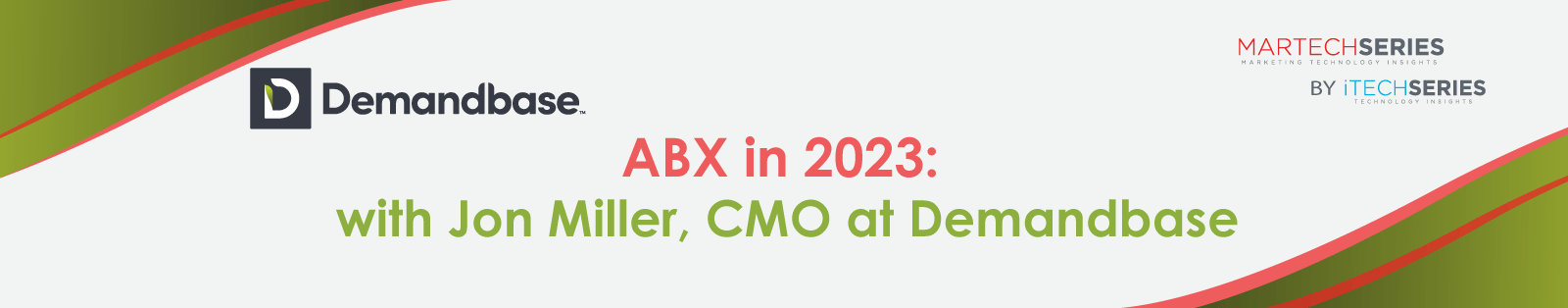Every business wants to engage with prospects and convert them into loyal customers, and proper CRM data management plays a pivotal role in achieving this.
You have probably tried to inject some personalization into your marketing tactics only to find that your CRM software was loaded with stale data, wrong entries, and standardization errors that again pulled you back.
Due to the mismanaged data in your CRM software, your sales team fail to cater to the prospect at the right time, and it reflects in the overall performance of your business.
Before the CRM data management failures eat your brand completely, you should be doing something about it. The following best practices can help:
Marketing Technology News: MarTech Interview with Nancy Coleman, SVP of Corporate Communications at DigitalOcean
1. Auditing the existing CRM data
How would you know the problems and data glitches to fix until you know what they are? With 10-25% of critical data errors that many B2B organizations have in their CRM, it is crucial to first audit the CRM data and figure out the problems first.
Auditing your existing CRM data entails a full examination of the data collected to identify common errors, find opportunities to improvise, and figure out why low-quality data is hitting your CRM.
Most of the CRMs in B2B face the following data glitches:
- Inconsistency in data
- Incorrect format of data
- Low quality of customer data
- Duplicity in the data
- Missing data
A precise data audit will help you figure out the flaws and glitches in the data.
2. Scrutinize your data collection
Once the data has undergone a detailed audit, it is time to scrutinize your entire data collection. One way to improve the data quality is by stopping low-quality data from entering your CRM in the first place.
Some places from where low-quality CRM data come in are:
Forms and manual human data entry, which has an error rate of 1%.
CRM system data errors have a profound effect on your database. For example, if an email is typed john@gamil.com in place of john@gmail.com, the emails will bounce and become ineffective.
One way to shrink the error is by adding proper validation to the forms. Furthermore, adding pre-set options and picklists can help limit data errors.
3. Identify important fields of personalization
Start with the first two steps of CRM data management as discussed, and you will be surprised to know how error-filled your CRM data is.
While the task of fixing a CRM full of errors, inconsistencies, and other data issues can be tiring, time-consuming, and overwhelming, you can make the tasks a lot easier by breaking it down into small chunks of work.
So start by identifying the fields that are the most important to your marketing and sales operations – the fields that you will mostly use in automated personalization such as names, email addresses, phone numbers, etc.
Some other fields critical for your lead scoring are the correct job title of your B2B customer, which will help in streamlining lead scoring next steps.
Focus on cleaning and standardizing one field at a time. Later make sure that you have proper validation and data collection processes in place so that new data can enter your CRM is clean and standardized.
4. Automate data entry and cleaning wherever possible
Most of the B2B organizations handle their data cleansing in MS Excel. MS Excel can be notorious and complicated at times. Editing data in Excel doesn’t give you a way to automate the process. The same manual process needs to be repeated.
Even though using MS-Excel is fine for smaller companies, problems will shadow you when you are dealing with large sets of data. It is arduous to find all the errors existing within a dataset using functions such as Fualone.
So what is the solution?
Start with automating small processes wherever possible. Processes such as creating new contacts, deals, or companies can be easily automated with data validation processes.
5. Training your internal team
Last on this list is training your internal team. While you cannot control the data pouring in from external sources, you can definitely train your employees to add accurate and error-free data to ensure that at least one part of the data is perfect.
Some simple steps that you can take in this regard are:
- Top-down quality training
- Creating detailed documentation for data quality improvement
- Creating an onboarding program for new employees to understand the importance of data quality.
Wrapping up
Effective CRM data management entails collecting, organizing, analyzing, and accessing data to improve customer relationships. Your marketing CRM must ensure that all the information is correct and up-to-date. You should also have systems in place so that all the prospects’ data is safe and it can offer a 360-degree view to their profile and end to end buying journey.
Now is the time to reduce data redundancies from your marketing CRM.
Marketing Technology News: The Golden Age of Immersive Media is Here