Instagram has become a powerful tool for businesses. Even more so for the food industry. There are over 327 million posts tagged #food on Instagram. Additionally, as per The Independent, millennials, each year spend an average of five days browsing food on Instagram. Thirty percent cite to avoid a restaurant with a weak Instagram presence. All in all, this makes Instagram a valuable asset for small and local food businesses, which, they must master.
Let’s see what are the different tools they can use to leave a strong impression on Instagram.
Maintaining Brand Continuity with BeFunky
While food businesses want to post high-quality pictures, captions, locations, hashtags, they must stay consistent with their overall theme and aspects. They must adhere to a certain tone in all of their posts, and create a profile that matches their brand the best. There are plenty of image and graphics apps they can use to achieve this. Among those, BeFunky is a web-based photo editing tool, used to touch up pictures and designing graphics alike. It is a full suite with a bunch of editing tools including crop, resize, tilt, soften, sharpen, much more.
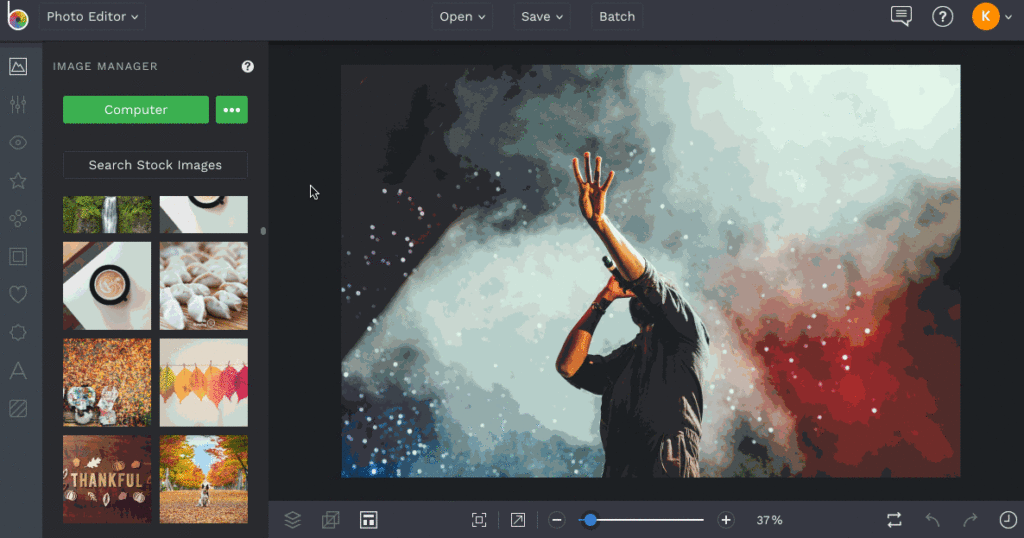
Enabling Post Scheduler with The Later App
One of the suggestions every business gets to grow organically on Instagram is to post regularly. While this can be done manually, it would be far better to invest in a scheduler app to save time and effort. In such a case, The Later App allows users to aggregate content, schedule posts at optimal times, and even auto-publish on its own. Other than its powerful features, it also offers valuable resources on Instagram marketing. The guide is full of tips and tricks for all users alike. The firm also hosts regular webinars on its website.
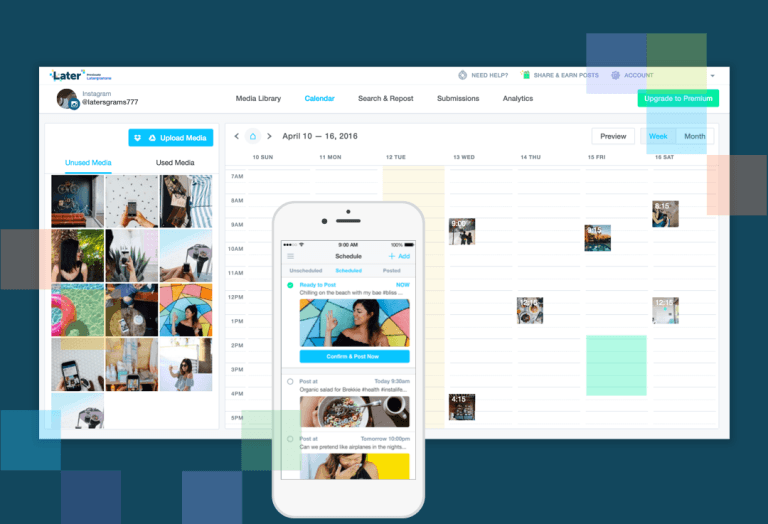
Create Branded Content with Canva
Instagram users love refined, bright pictures, as well as an overall consistent feed.
A study by the online source Curalate examined 8 million Instagram pictures to identify the components that matched the most likes and comments. Curalate found that high brightness generates 24% more likes than images with low brightness. Furthermore, a greater volume of background space, as well as a single, dominant color, also favored more likes. Both of these elements, when combined, can help to generate more likes and followers.
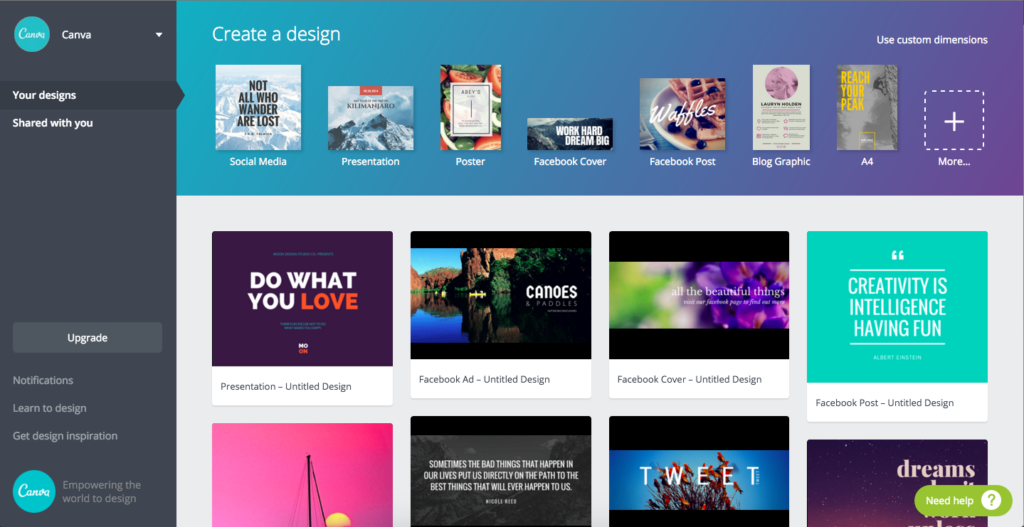
Following such stats, businesses must create branded content that resonates best with their customers. This statement supports our point of maintaining a certain style and aesthetics with Instagram profiles. As such, businesses can use Canva, an app, and a web platform to create visually stunning social media posts. Canva also offers a lot of templates that businesses can use to make their profile more cohesive.
Posting User-generated Content and Reposting with Regrann
According to Ipsos, a global research company, people trust user-generated content 50% more than any other type of media, while 86% of millennials cite UGC to be a good indicator of a brand’s quality. As such, with reposts, businesses establish direct contact with their customers and appreciate what the community has to offer. Reposting other aligned photos further promotes the creation of more user-generated content.
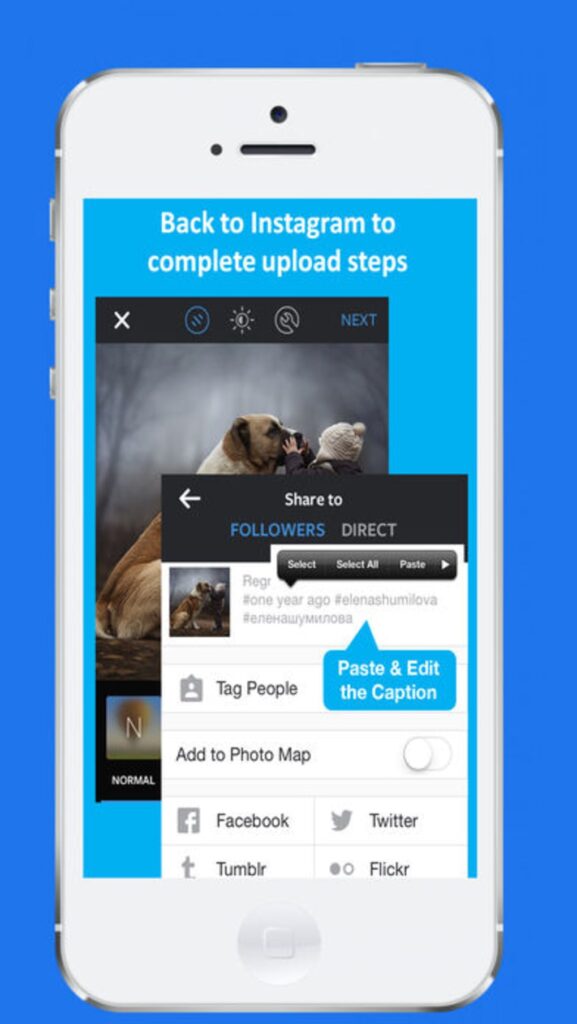
Regrann, a reposting app for Android can be used to reshare posts on Instagram pages. The app provides a few different modes to choose from: a Standby Mode, a Selection Pop-up Mode, Quick Save Mode, Quick Repost mode, and a Quick Post-Later mode.












Comments are closed.