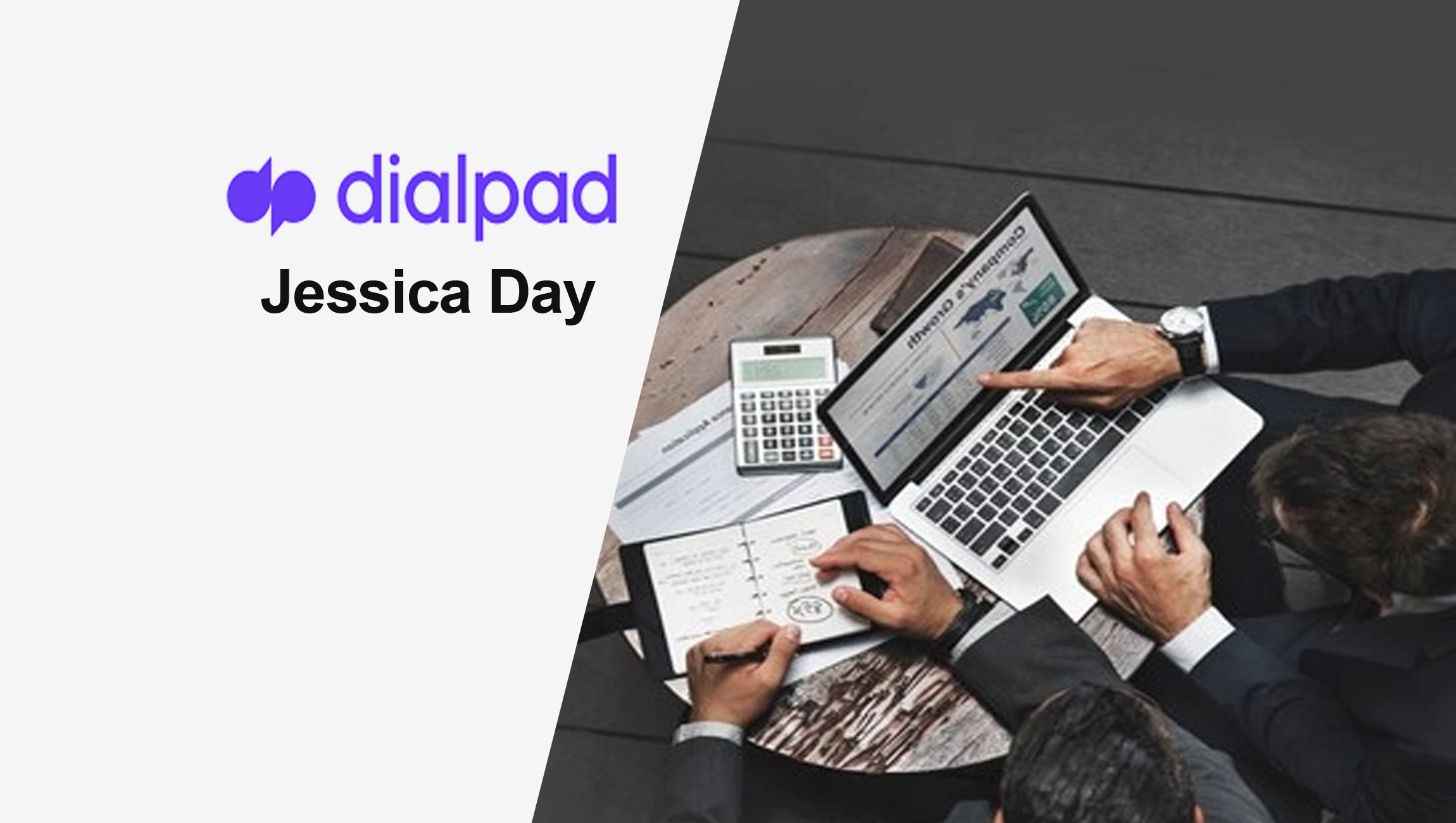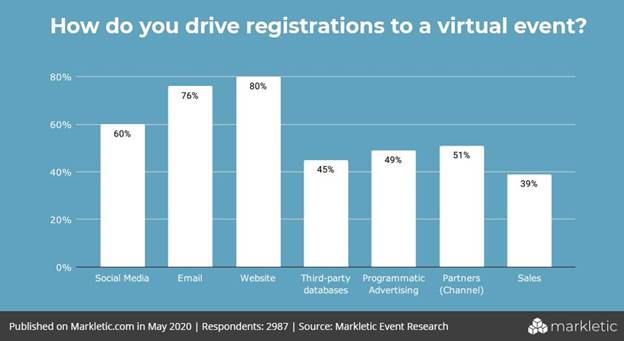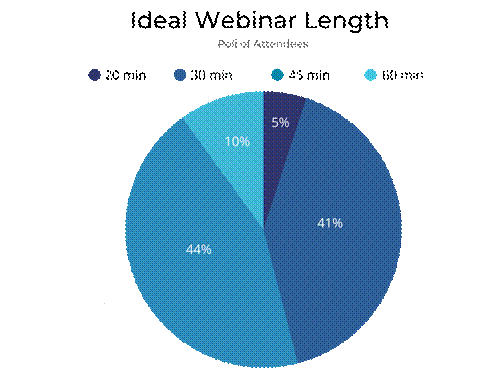Every part of B2B marketing, sales, and collaboration has faced the challenge of moving online over the past couple of years. While some aspects have struggled, webinars have proved themselves to be incredibly successful – with more people attending webinars in 2020 than did in 2019.
They have improved lead generation and increased awareness of products and services with clients. So, it’s time to consider how best to organize and host your B2B webinars. But first – what is a webinar?
Marketing Technology News: MarTech Interview with João Pedro Resende, Chief Executive Officer and Co-founder at Hotmart
What Is a Webinar?
As the term suggests, a webinar has its origins in being a ‘web seminar’, but, from these humble beginnings, the webinar has grown. It is now the term used to describe numerous live online events, hosted by businesses, individuals, or groups. These can cover any range of topics, attracting any number of attendees, usually inviting an expert in the area to speak or present during the webinar.
Although similar to webcasts and virtual events, the webinar prioritizes two-way interaction between speakers and attendees within a single session. Webinars often form a part of a larger virtual event, with other sessions taking place online or in person, but can be stand alone too.
Like the webcast, experts are often invited to present to webinar attendees, however, features such as Q&As, discussions throughout the session, and making use of real-time attendee feedback set the webinar apart.
Marketing Technology News: MarTech Interview with João Pedro Resende, Chief Executive Officer and Co-founder at Hotmart
Top Tips for Organizing
There are a lot of similarities between organizing an in-person event and a webinar, but there are a few key differences. Here are four key tips:
1. Plan Quality Content
From the get-go, the bulk of your webinar will be shaped by the content you plan on covering. Choosing the right topic and title can shape the sorts of attendees you attract, as well as the results of the session. This content needs to reflect your company image and values, but also be interesting enough to engage attendees.
Content should be educational and informative, whilst drawing from the expertise of your company. For example, you may decide on covering the importance of app testing and how participants can use it to optimize their business app for mobile devices. It’s important to consider how you present this content in light of the type of participants you will be addressing, their roles within their businesses, and their purpose in attending your webinar.
2. Choose the Right Equipment
There are many telecommunications methods and Zoom alternatives you could use to host your webinar, but not all of them will suit the style or purpose of your webinar. The right software should:
- Suit your budget
- Include all the features you want to use (such as polls, screen-share, and more)
- Host your attendees without any hitches
It’s essential to check these things in preparation for the webinar to avoid delays and technical issues.
Scheduling test runs in advance can check you are using the right software and bring up any issues you or the speaker may have. Likewise, it allows time to test microphone and headphone quality, the speed of video transmission, and test out the video conferencing features you plan to make use of.
3. Get a Team Together
A successful webinar will rely on a team making sure everything runs smoothly. This includes your speaker, moderators in the chat streams, and people on hand to manage any technical difficulties. The size of your team may vary depending on your webinar, how many people you anticipate attending, and the features you intend on including in the session.
Designating specific individuals to each area means no part of the webinar gets overlooked, even the marketing through targeted ads, or sales paths from the webinar. Getting this team together before the main event gives your team the chance to ask questions and ensure everyone knows what’s going on. This can help highlight potential challenges before the webinar starts, giving you fresh eyes on different aspects of the webinar.
4. Let Everyone Know
If people don’t know about your webinar, they aren’t going to sign up or attend. Advertise and promote your webinar in spaces where your B2B clients exist, using social media, adverts, and points of contact that they are likely to interact with. For 78% of event creators, email marketing is their most effective marketing tactic for driving ticket sales and sign-ups.
This event marketing needs to give attendees plenty of time to sign up, as well as giving you the time to build up excitement through revealing the speaker, content title, any partners the webinar may be in collaboration with, or previous webinar praise and encouragement. This all gives attendees an idea of what to expect and the information they need to encourage others to attend.
It’s worth noting, however, that 59% of sign-ups come in the week before the webinar, and 17% of registrations happen the day of.
Marketing Technology News: MarTech Interview with João Pedro Resende, Chief Executive Officer and Co-founder at Hotmart
Top Tips for Hosting
Once you’ve got the webinar planned, prepared and marketed, you’ll have to host it. Presenting to and engaging with a virtual audience can take different skills to in-person talks, so make sure you’re comfortable with the format. Here are some tips to help:
1. Be Interactive
As a defining part of what makes a webinar, it’s crucial to make sure your speaker or host is engaging with attendees. This can help provide instant feedback on your webinar, highlighting areas for further explanation, and encouraging conversations that can outlast your event. From your perspective, it gives an insight into your future clients and helps optimize lead scoring down the line.
This can be done in a variety of ways – often through asking attendees for questions and answering these either throughout the webinar or at the end. However, this isn’t the only way to encourage attendee participation. Short quizzes, discussion segments, or breakout group activities can give attendees the chance to share their ideas, ask their questions, and network with others in the webinar. These interactive elements make your content more accessible.
Having moderators in the chat is vital to ensure that the speaker isn’t having to manage the discussion stream or other interactive elements. Instead, they can focus on their talk while your mods cover the rest.
2. Make Use of Partners
Webinars are a great opportunity to collaborate with speakers, business partners, or B2B referral marketing partners. This can begin before your webinar in the preparation stages, in drawing in attendees, promoting your event, and working on ideas together. However, it’s important to bring this into your hosting too. It’s a great opportunity to show potential B2B clients how you already work with your existing B2B partners and clients.
Whether hosting their professionals to provide expertise on a topic, using the webinar to promote affiliate sales and discounts, or pooling client bases to generate new leads, working with partners can make hosting a webinar an easier experience for you and more engaging for your B2B participants.
3. Stick to Timings
When attendees sign up for webinars, they factor your time constraints into their schedules. If you then don’t keep to time, you will lose attendees at the end. Not only will they miss out on any final information, it’ll leave a bad impression. It gives the whole event a rushed feeling, particularly if you then have to cut out elements of your webinar. It’s not professional, and can hinder, rather than help, your chances.
Although you may hope everyone will arrive on time for your webinar, you should always factor in a five to ten-minute window for everyone to enter, set themselves up with sound and microphones, and get settled. Even after this, always anticipate the parts of your webinar taking more time, especially transitions from one activity or section to another. And, if you do (somehow) run short, this additional time can be used to answer final questions or continue earlier discussions.
4. Follow Up After
As the host, your role doesn’t finish at the end of the webinar. Follow-ups are essential for thanking participants for attending, providing them with additional resources and collecting feedback. Take the opportunity to keep communication lines open by scheduling consultations with your VoIP number.
This follow-up can also be an introduction to your drip campaign, creating email lists to contact with future events and webinars, or your services and targeted marketing.
Likewise, take time to follow up with your goals, KPIs, or other metrics. In particular, analyze the number of sign-ups compared to attendees, leads generated, and any comments left on feedback forms. These can help make your next webinar even more effective, recognizing where there is room for improvement and finding ways to encourage every sign up to make time on the day.
Marketing Technology News: MarTech Interview with João Pedro Resende, Chief Executive Officer and Co-founder at Hotmart
Start Organizing Your Next B2B Webinar
With these eight tips fresh in your mind, get started on your next B2B webinar. Remember, your webinar has to reflect your business, so cover a range of topics, use a variety of formats, and involve lots of different people. If you’ve hosted a webinar in the past, use feedback from it to make it more useful and engaging for participants.
With our tips on how to prepare for and host a webinar, you can ensure your attendees are receiving a high-quality experience, whilst presenting your business as an authority in your industry and topic area, prompting new B2B leads.