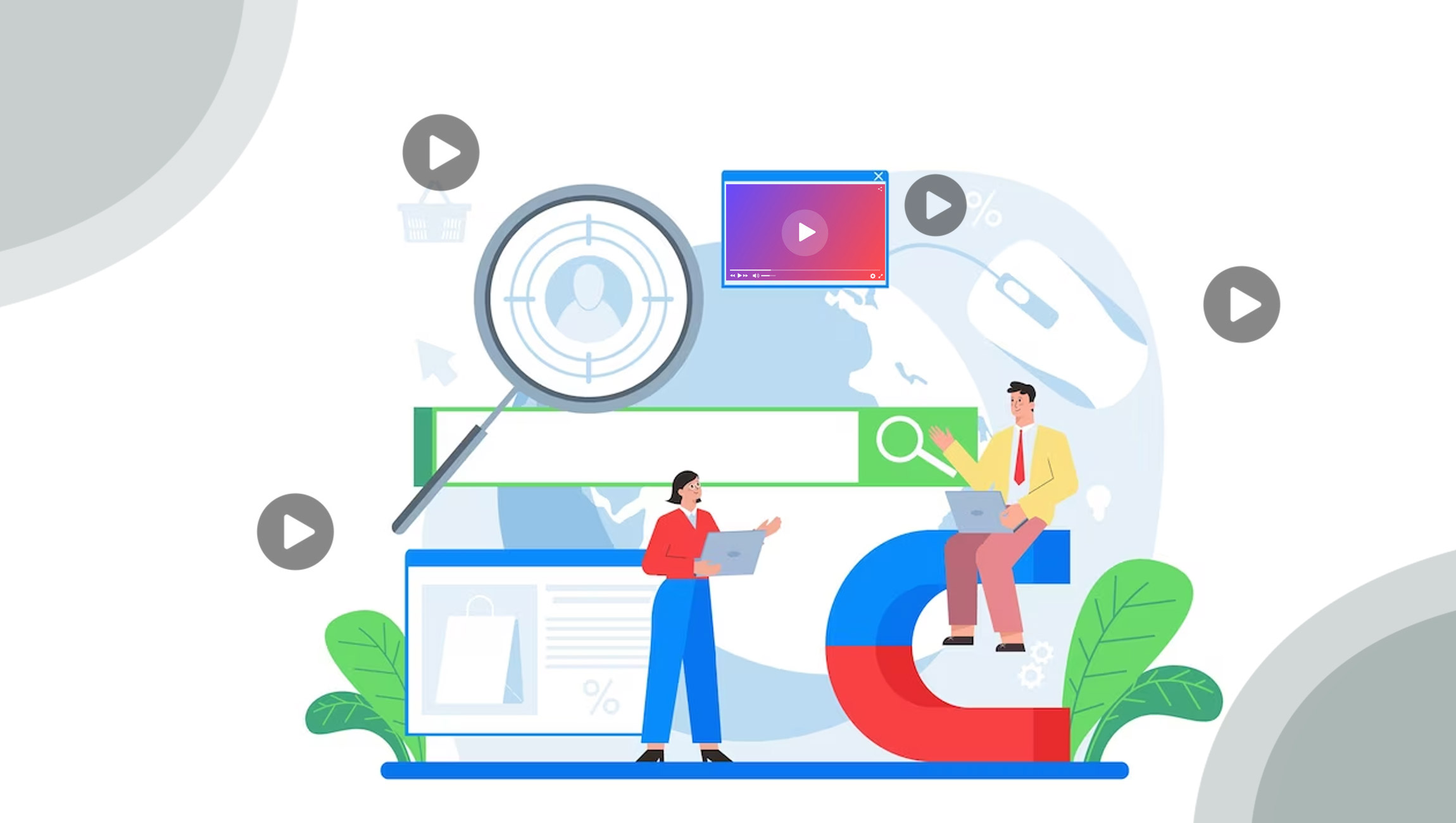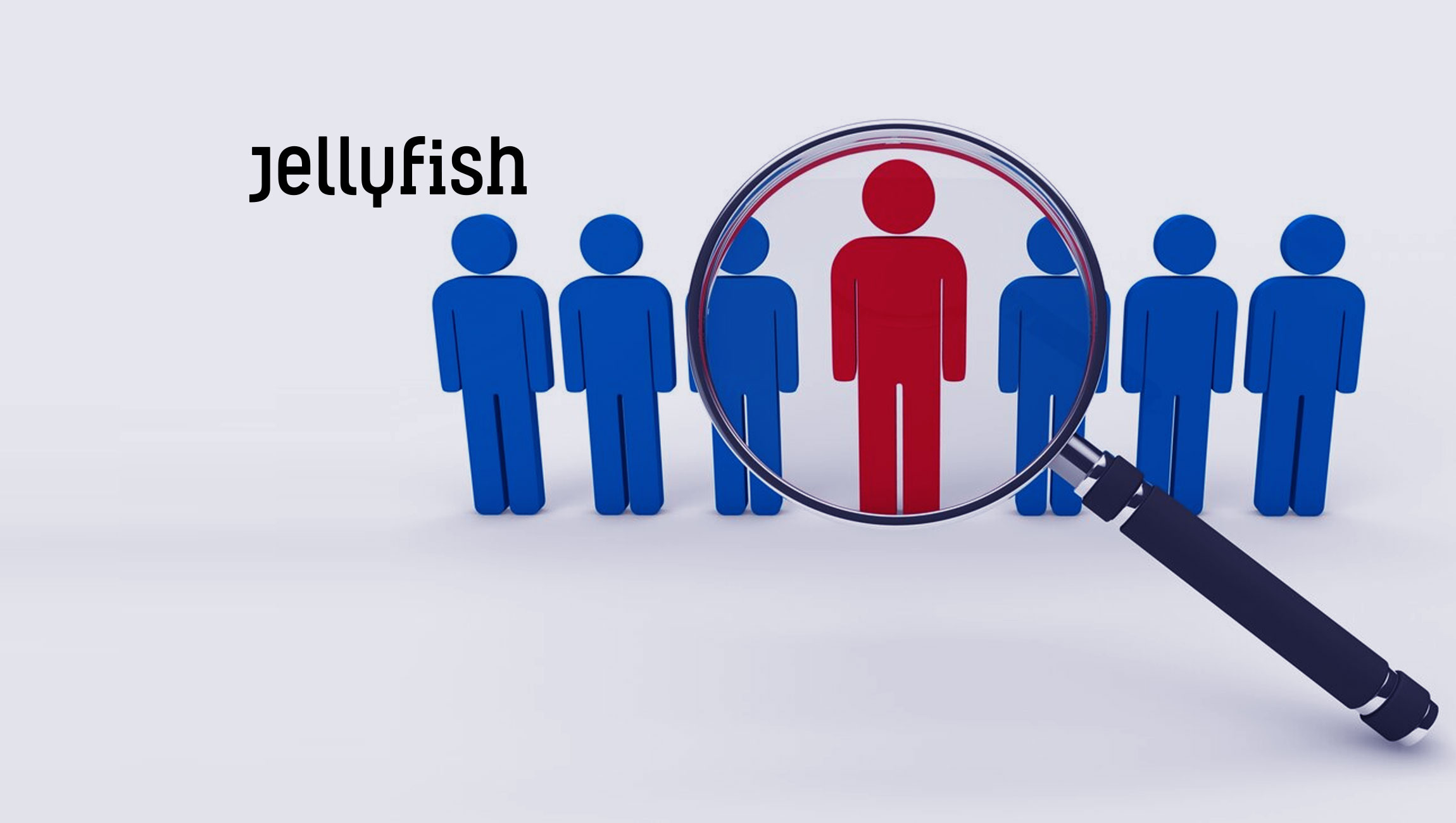Vimeo, the world’s most innovative video experience platform for creators and enterprises, announced the launch of its AI-powered video translation solution. Leveraging generative AI to translate video, audio and captions into dozens of languages – while replicating the original speakers’ voices – the new solution dramatically reduces the time and cost associated with traditional translation offerings.
Scaling videos to reach global audiences typically requires significant investment in digital agencies, translation technologies, voice talent and video editing and hosting. With Vimeo’s new translation capabilities, businesses can reach international markets, onboard global employees, and conduct multilingual training sessions with unprecedented ease and speed. Powered by Vimeo AI, the solution enables organizations to localize videos in multiple languages and provides one central library for all video content.
Marketing Technology News: MarTech Interview with Jonathan Joseph, Head of Solutions @ Ketch
“This is a game-changer for how businesses communicate to internal and external stakeholders globally,” said Ashraf Alkarmi, Vimeo’s Chief Product Officer, “Vimeo’s AI-powered translation solution goes beyond simple transcription. By using generative AI to maintain the original speaker’s authentic nuances and tone, we’re creating an innovative, truly seamless viewing experience for audiences in any language.”
Here are three examples of how Vimeo’s AI-powered video translation solution can dramatically streamline business processes:
- Learning & Development, automating the localization of online courses and training materials.
- Employee Communications, translating important company updates to reach global employees with video.
- Marketing, expanding the reach of product explainers, webinar recordings and testimonials across different languages.
How Vimeo’s AI-powered Translation Solution Works
- User uploads or creates a video on Vimeo in any of 50+ languages and selects the ‘translate video’ option from the ‘Vimeo AI’ panel on the video page
- User selects among 29 language options for translation
- Vimeo AI matches the voices of the speakers in the original video and translates them into the selected languages
- Once complete, translated audio and subtitles are saved to the video, which can be selected by a viewer in the player
Marketing Technology News: Claspo Introduces New WordPress Plugin for Streamlined Widget Management
Vimeo’s enterprise AI solutions are already helping thousands of companies harness the power of video to achieve their business goals; whether it’s improving communication, collaboration, training, or marketing reach, the solutions are allowing businesses to:
- Increase marketing ROI by transforming video content into interactive experiences that can drive higher engagement and conversion rates.
- Improve customer support by providing viewers with AI-powered tools to get answers to their questions about products or services.
- Boost productivity by automating time-consuming tasks like video transcription, summarization and translation.
- Enhance accessibility by providing AI-generated captions and transcripts for all video content.
These are just a few examples of how Vimeo’s AI tools are helping businesses unlock the full potential of video.
Vimeo invites journalists and analysts to experience a live demo of this new technology.