Yesterday, LinkedIn announced the launch of their new sync-with-CRM data feature. This new feature is called Data Validation. This will help current Salesforce CRM and Microsoft 365 customers to connect their Sales Navigator with the rest of the B2B Sales stack. In short, LinkedIn Sales Navigator will become CRM’s best friend.
What is LinkedIn’s Data Validation?
Sales Navigator’s Data Validation feature links LinkedIn data to your existing CRM, enabling B2B Sales teams to identify pipeline quality and validate the effectiveness of Sales data in the CRM with optimized validation through out the Marketing and Sales lead funnels.
LinkedIn Intelligence Gets More Teeth
With Data Validation, Sales Navigator customers can combine the powers of CRM platform with LinkedIn Intelligence. The users can log Sales Navigator activities to CRM, auto-save accounts and contacts that are linked with active sales opportunities. In addition, users can also run searches filtered by whether a match is or is not already in the CRM. With the new CRM Sync, LinkedIn Sales Navigator users can flag-up the change in profiles of your contacts within 24 hours. That’s incredible because LinkedIn profile data, like any other B2B data, is susceptible to decay. Data Validation will solve the perennial pain for Sales teams who often find their LinkedIn leads not updated to their existing CRM Contacts.
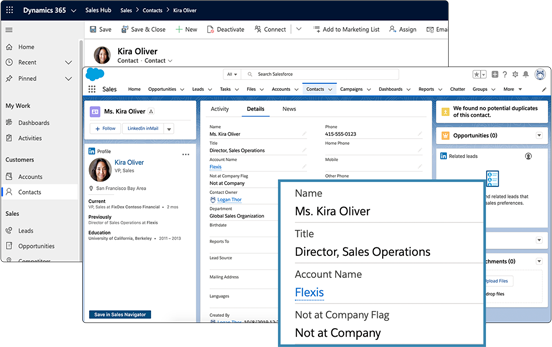
In an official product release blog for Data Validation, Doug Camplejohn, VP of Product Management (LinkedIn Sales Solutions) writes —
Data Validation automatically flags if a contact is no longer at the company listed in your CRM. This is checked daily against LinkedIn data so you know you’re getting the most current and accurate information available.
Contacts who have moved on to other companies are now marked using a “Not at Company Flag” field in your CRM. Since this field is written to your CRM, you can use it to trigger activities like contact cleanups, removal from marketing campaigns, or even leverage it with other applications that sync to the CRM.
New Features in the Data Validation Reporting
Sales Navigator users will see these reports on their dashboard now–
- Opportunities at Risk: Proactively identifying when a buyer has left an open opportunity
- Past Customers at New Companies: Identifying contacts at current customers (potential champions) who have joined new companies
- Out-of-Date Contacts: All potential contacts that need to be updated
In addition, users will get access to the latest intuitive and rich admin capabilities.
For Sales Navigator administrators, Usage Reporting will get InMail performance stats and add-on Filters and Export options.
Users can also verify the roles of each team member through Coach level with Sales Navigator — from beginner to expert. This will help to enhance training and Sales coaching initiatives, providing leaders with “a better handle on your team’s skills and help you guide their success.“
InMail Acceptance Rate: A Powerful Metric for Sales Navs
Users now have better analytics and visualization on how many InMail requests were accepted and answered in the last 30 days. The analytics will show InMail as “Accepted” for recipient’s click actions – “Yes” or “Maybe”.
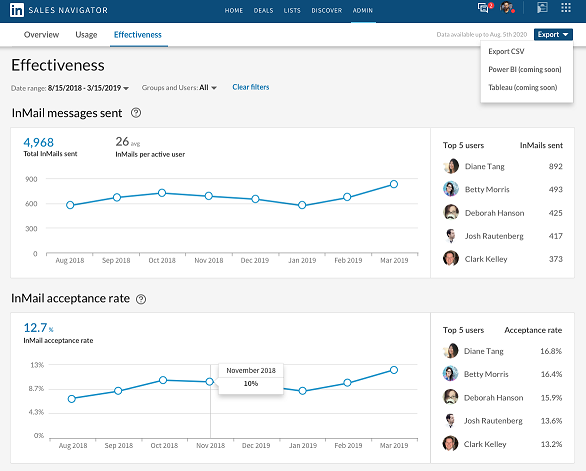
An InMail is considered “accepted” if a prospect has actively clicked either “Yes” or “Maybe” in response to an InMail.
Location Data Synced to Map Remote Workplaces with Sales Navigator
Another crucial update to Sales Navigator pertains to the management of the remote workers, cross-office teams, and global workforces. All these workers can see integrated access to Contacts, mapped and updated with the Bing geography data on Sales Navigator. This feature covers over 2.4 million cities, more than 2,000 new states/provinces and every country on the map to make Searches by regions, territories, and cities even more precise.
“Funding Events Spotlight brings these updates to the top of your search results within the Spotlight tab, giving you a helpful cue that it’s the right time to check in.”
Sales Navigator Admins can also on-off the List Collaboration settings to “View Only” or “Edit” permissions for collaborators.
More Power to Sales Force Groups Soon
Data Visualization for Sales will continue to rock the B2B marketplace. LinkedIn is expected to further disrupt the CRM data linking through next-gen integrations with Tableau and PowerBI. This dual collaboration will help LinkedIn to further grow and improve the Sales Navigator Application Platform (SNAP) program. The company is also bringing a new update to the Oracle Sales Cloud integration. Oracle LinkedIn collaboration will deploy embedded profiles on Lead and Account pages.
Dream Force: Marketing-Sales Unification is Actually Happening
By bringing Tableau, Oracle Data, PowerBI and Microsoft 365 in the same data validation boundaries, we are actually witnessing the unification of Marketing, Sales, and Email data. There will be a buzz around Sales Navigator applications in the coming weeks– you don’t want to miss it.
Subscribe to our newsletters and event coverage today.
(To participate, please write to us at news@martechseries-67ee47.ingress-bonde.easywp.com)
Link to blog source.











